- Software
- Industries
- Education
- Case
- Support
Download Centre

Looks like you don't have ESC button on your device
Download IronCAD DCS
Choose one of the following options
trial versionHas a licenseTime-consuming steel structures slowing down your construction work?
Drag-and-drop frames with automatic drawings and lists.
Download trial version of IRONCADBook a demo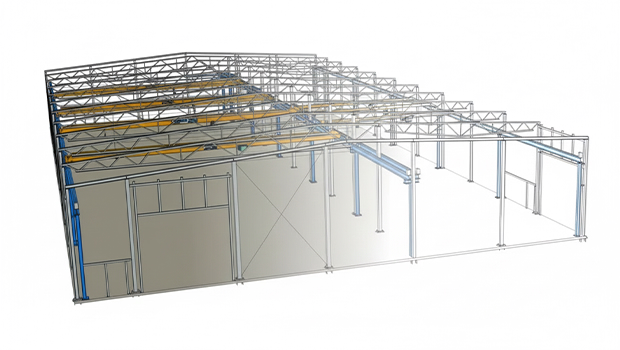
Beams with drag-and-drop
Fast DXF export
Simple staircase design
This video gives a brief overview of how you can design with beams and steel profiles in 3D and measure them on 2D drawings. You will automatically get a summary of the number, length and weight of the parts.
This is just some of the features and tools for beams, welding & forging available in IRONCAD.
You can quickly create dimensioned 2D assembly and detail drawings, including parts lists that can automatically give you information on the length, weight and number of each type of beam and other types of detail.
It is also possible to "batch export" 2D drawings with your own preset 2D drawing templates of various types, including dimensions, part list (BOM) and drawing header - all ready at the touch of a button.
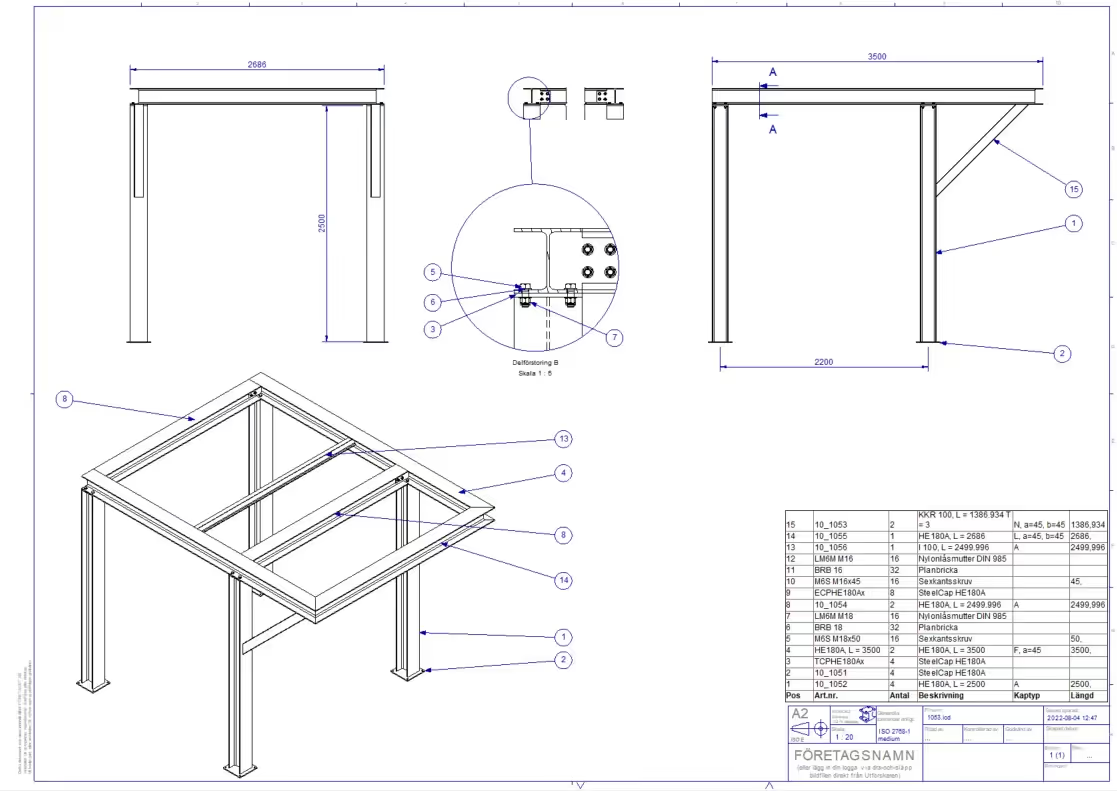

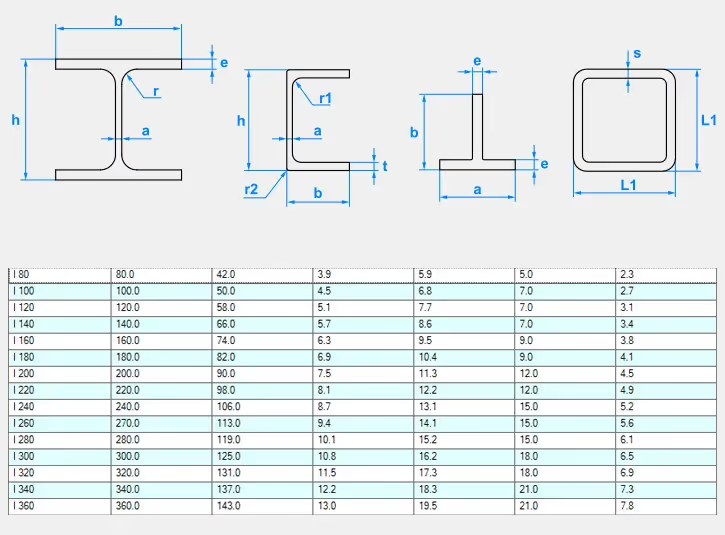
Choose the right type of beam and desired dimension from an extensive range, or simply add your own dimensions that can be saved and easily reused. H- or I-beam, U-beam, angle iron, square and rectangular tubes - everything is available.
Material properties are also selected from a list provided for you to complete. Steel in various grades, also stainless steel profiles and aluminium profiles are included. Some examples from the range are shown in the picture.
By selecting different options in a dialogue box, IRONCAD creates a steel staircase with the desired number of steps in a few seconds. You can choose between different types of handrails; flat plate or beams. Bolted joints for the treads are created automatically. Different types of railings are also created just as easily.
You can also pull handles and snap to other parts to adjust dimensions, updating the entire staircase in real time on the screen. Really time-saving functionality! Several smart and useful features in this area are also under development, a direct result of our close contact with both users and developers - without any intermediaries!
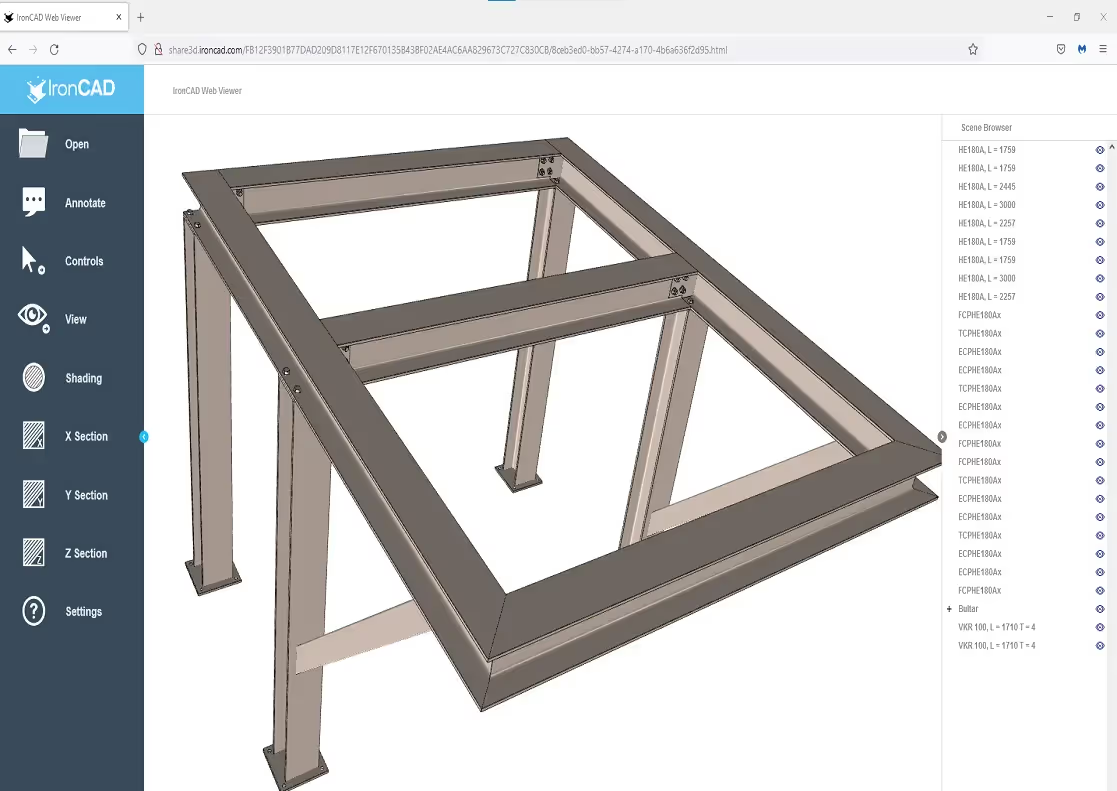
Once you have created a design, you may want to show others what it looks like. This could be customers or colleagues and you can easily do this by pressing a button in IRONCAD - done!
Now you have a link that you can share with anyone you want. The recipient can open your design in 3D in their normal browser. Rotate, turn on & off parts, slice, zoom, see the structure and see the names of the parts. This requires no installation of any software.
Super easy!
A common need is to create a curved sheet in 3D and then unfold it to a flat version. You can do this in IRONCAD using a comprehensive package of functions. You can create anything from simple sheet metal bend features to more advanced, such as lofted sheet metal (e.g. "round to square") by press bends. Of course, with a few quick clicks, you can export a flattened plate to 2D DXF format for use in the laser cutting machine.
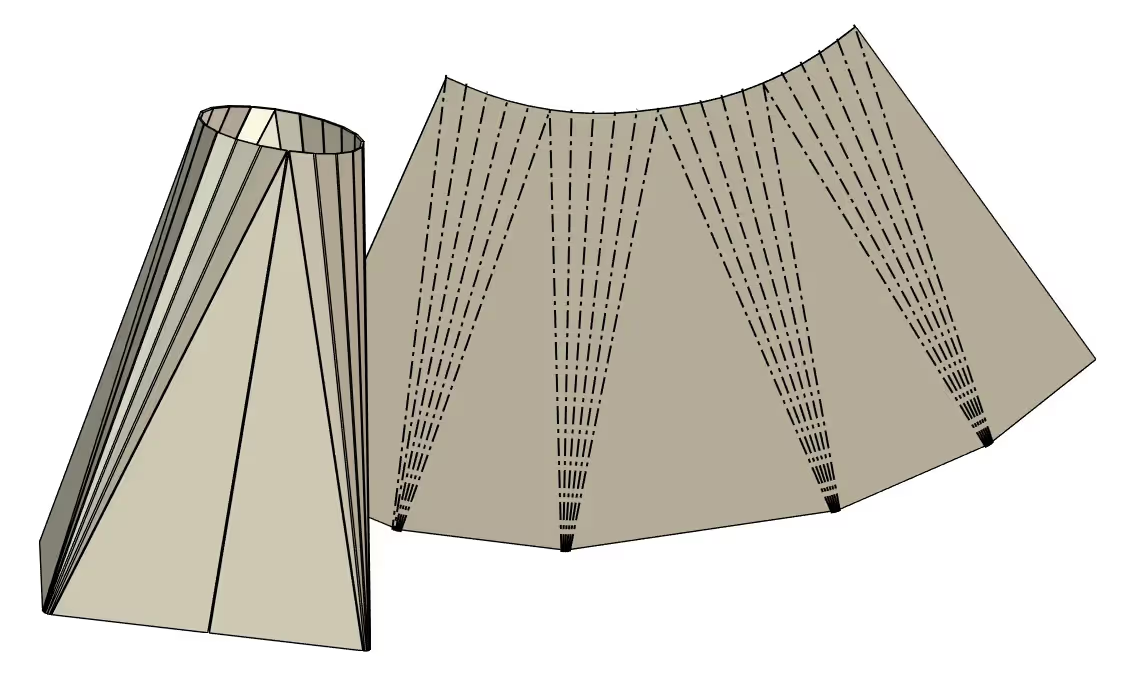

Saltängens Mekaniska has specialised in machining, repair and welding of large machine parts and other structures since 1950. In their sizable workshop of more than 5000 square meters, there is a machine park that can handle most things, such as turning up to 13 meters and can lift goods of up to 30 tons.
Mgs Smide i Sthlm AB has extensive experience in structural forging and can provide both laser and plasma cutting as well as load-bearing beam constructions. They have used IRONCAD for many years and the program has helped to create many successful projects. The easily accessible range of beams is widely used, as is the ability to export DXF files to the laser or plasma cutting machine.
"We produce mostly steel frames here at Mgs, so I use IRONCAD's Steels feature daily. It is very easy to build and manipulate the steel with all the features available in IRONCAD. " says Matthias Sjöström at Mgs.

IRONCAD is built for design-intensive industries where you often work with large assemblies, sheet metal, hydraulics, layouts or special machines. You can drag and drop finished components from catalogs, change entire machines in seconds, and switch freely between 2D and 3D environments - perfect for automation, sheet metal bending, construction machinery, hydraulic systems, layout planning, construction forging, and packaging design.
Our basic training is 2 + 2 days (4 days in total). Already after the first two days, most designers are fully productive on basic 3D modeling and assembly. The final two days focus on advanced features, catalog management and your own projects.
Yes - we supply ready-made basic templates and catalogue structures that you can easily customize yourself with your own standard components, beam profiles, hydraulic hoses, sheet metal parts or packaging standards. It only takes a few minutes to fill up with your items and you save a lot of time in the future.
Absolutely. With our Translator, you can open, edit and save files from other CAD systems without losing geometry.
Extremely powerful. You can manage tens of thousands of parts in the same file, move entire machines or factory layouts with a single click and see everything in real time - perfect for layout, construction machinery and automation projects.
Sheet metal bending and layout is included in the basic version of IRONCAD - you get sheet metal layout, bending lines and accurate fabrication data instantly. For construction forging, powerful beam and profile tools and hole tables are included in IC Mechanical.
Yes - all our support and training is in Swedish and we have extensive experience in automation, sheet metal bending, hydraulics, construction and packaging. You get answers quickly.
Of course we do. We always provide a free trial license (30-60 days) with your own drawings and layouts so you can see exactly how much time you save before you decide.
Download a free trial or are you ready for a demo of IRONCAD?