- Software
- Industries
- Education
- Case
- Support
Download Centre

Looks like you don't have ESC button on your device
Download IronCAD DCS
Choose one of the following options
trial versionHas a licenseAre you struggling with cramped production layouts?
Manage thousands of parts and optimize in no time.
Download trial version of IRONCADBook a demo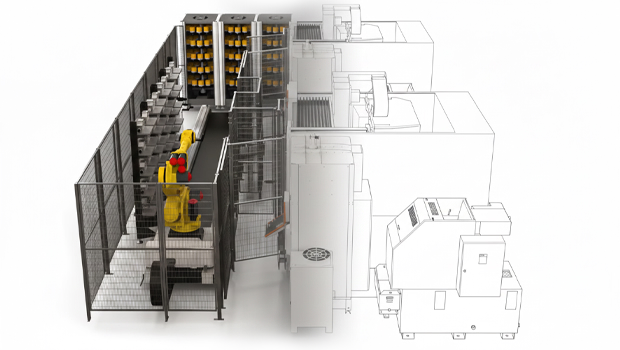
The picture shows a robot cell designed in IRONCAD by System 3R (GF Machining Solutions)
Quick placement in 3D
10,000+ parts
Sales renderings
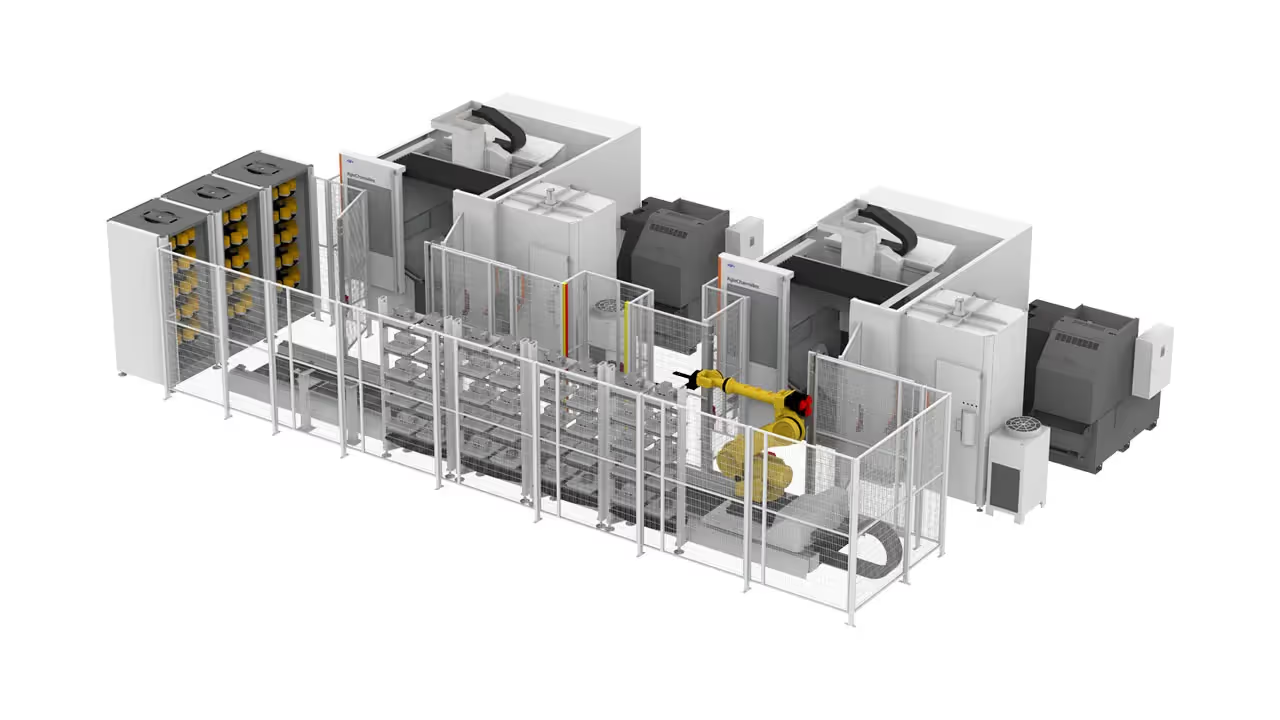
System 3R is a very well-known name in production automation solutions. The company offers several types of solutions, including robotic operation of CNC mills and lathes. This can be done by having a robot move along a track, ensuring that the machines can operate without interruption to the greatest extent possible, which can result in significant cost savings.
System 3R has been using IRONCAD for many years with great success to visualize how solutions can look like for different customers' unique needs. Components such as fences, robots and rails as well as imports of CNC machines - all are handled with the utmost precision in IRONCAD.
Read more about how System 3R uses IRONCAD
PMH International in Ystad supplies several different types of solutions to Swedish industry, including metal-framed halls with plastic sheet for walls and ceilings. By using this solution, companies can quickly gain additional space for different types of needs.
It is of course an advantage for PMH to have access to IRONCAD where they can quickly visualize and try out how the customer's needs can be solved with a certain surface. They can also create selling, clear renderings of the solution. Metal frames are drawn in IRONCAD and can be modularly combined with drag and drop into the 3D environment.
PMH also uses IRONCAD's 3D solution to show how cranes and other material handling equipment can be placed in customers' existing buildings. Win-Win.


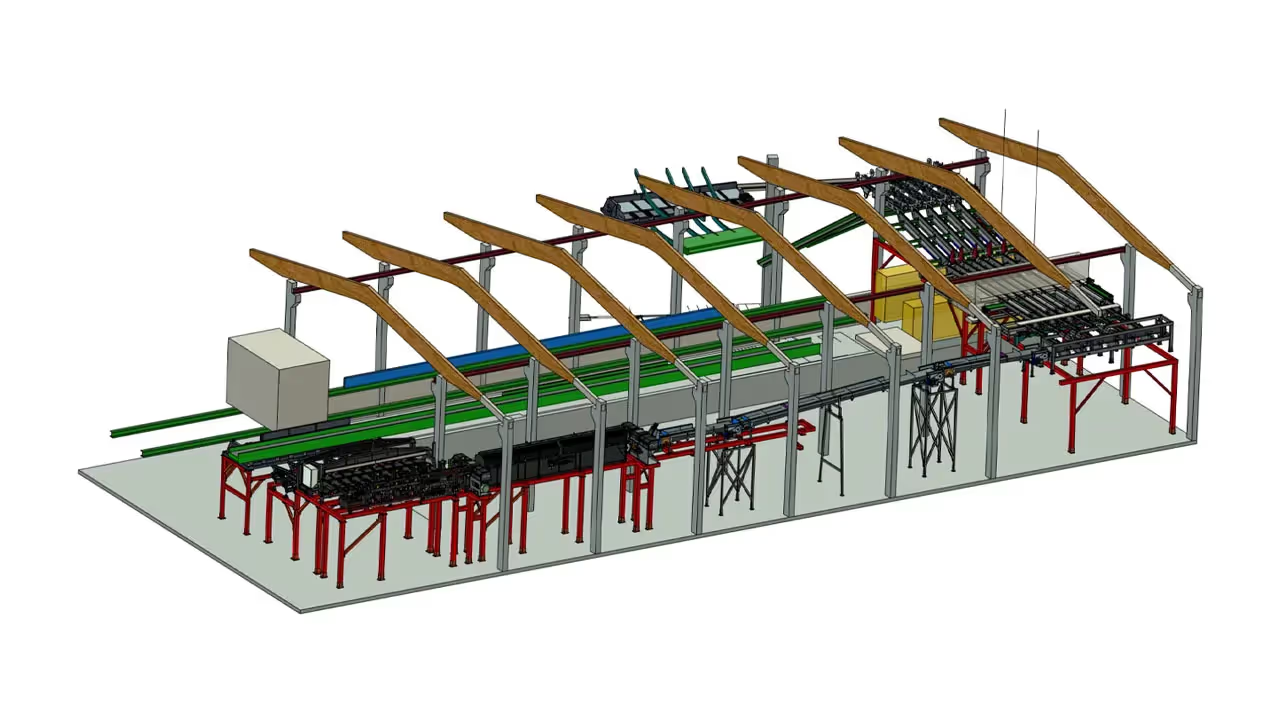
Höga Kusten Teknikresurs AB (HKTR) is a fast-growing company that offers a variety of services, including construction and product development. One area is in the wood processing industry, where HKTR has a very solid experience and can offer construction of really large and extensive projects.
In many cases, various 2D drawings are available to show the existing environment. These can be used in IRONCAD's 3D CAD environment as a reference or basis for creating 3D parts.
The adjacent image shows handling equipment of sawn timber to be moved to edger mills and moved via chain conveyors, among others. The 3D model consists of several hundred thousand parts. Many machines have been simplified in IRONCAD with a so-called shrinkwrap command. The user can easily choose the degree to which details are displayed in different layouts.
Many 3D CAD solutions work with constraints. These are required to prevent details from "flying around". The number of constraints in a layout can quickly reach 100,000! This is not the case in IRONCAD. Here, parts and assemblies remain stable exactly where you want them. But it is also possible to move anything, anyhow, quickly and freely with full precision. This is perfect for layout.
With many parts and assemblys, the performance of the CAD system is naturally very demanding. The most common tasks, such as opening, saving and importing large, heavy 3D models in *.STEP or *.X_T format, as well as creating views in 2D drawings, are all well-known "speed bumps" for most 3D CAD systems. IRONCAD developers have focused for many years on performance improvements for handling really large assemblies and are now one of the leading 3D CAD systems in this area.
You can also start from a 2D DWG/DXF drawing and use it as the basis for the room in IRONCAD's 3D environment. Add your own created machines or imported ones from suppliers. Easily optimize entire production lines in 3D! If desired, depict on 2D drawing. Create sales renderings if you wish. IRONCAD is unbeatable for layout, automation and production.
Contact us for a quote or to try for yourself today!
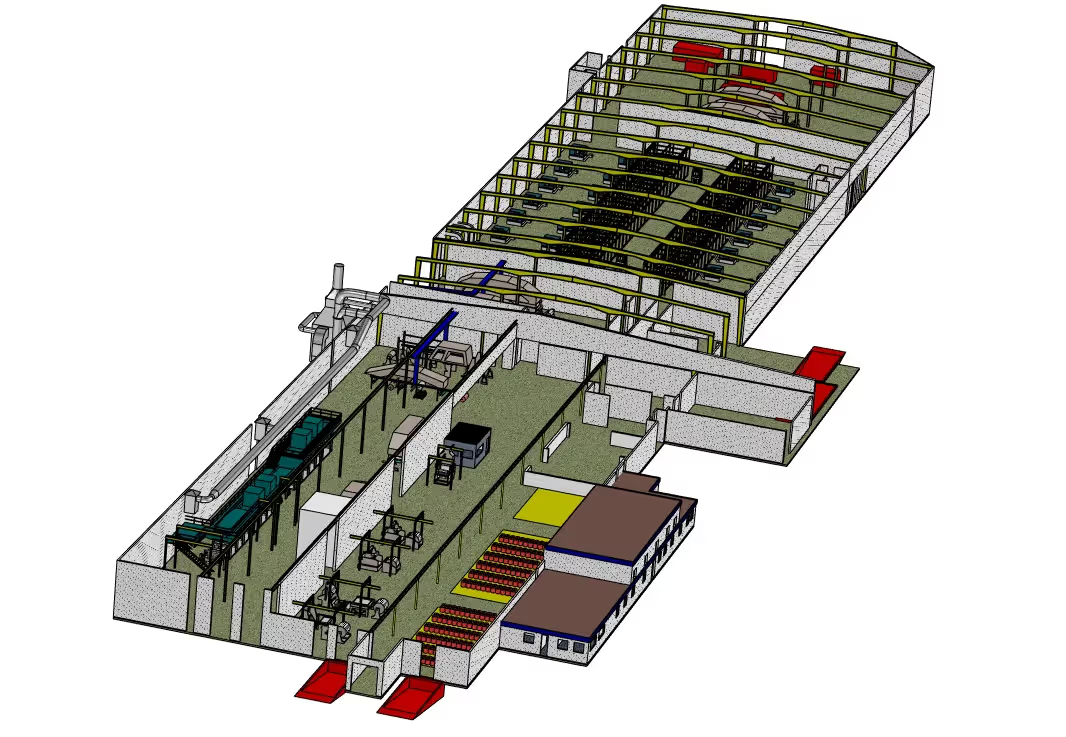
IRONCAD is built for design-intensive industries where you often work with large assemblies, sheet metal, hydraulics, layouts or special machines. You can drag and drop finished components from catalogs, change entire machines in seconds, and switch freely between 2D and 3D environments - perfect for automation, sheet metal bending, construction machinery, hydraulic systems, layout planning, construction forging, and packaging design.
Our basic training is 2 + 2 days (4 days in total). Already after the first two days, most designers are fully productive on basic 3D modeling and assembly. The final two days focus on advanced features, catalog management and your own projects.
Yes - we supply ready-made basic templates and catalogue structures that you can easily customize yourself with your own standard components, beam profiles, hydraulic hoses, sheet metal parts or packaging standards. It only takes a few minutes to fill up with your items and you save a lot of time in the future.
Absolutely. With our Translator, you can open, edit and save files from other CAD systems without losing geometry.
Extremely powerful. You can manage tens of thousands of parts in the same file, move entire machines or factory layouts with a single click and see everything in real time - perfect for layout, construction machinery and automation projects.
Sheet metal bending and layout is included in the basic version of IRONCAD - you get sheet metal layout, bending lines and accurate fabrication data instantly. For construction forging, powerful beam and profile tools and hole tables are included in IC Mechanical.
Yes - all our support and training is in Swedish and we have extensive experience in automation, sheet metal bending, hydraulics, construction and packaging. You get answers quickly.
Of course we do. We always provide a free trial license (30-60 days) with your own drawings and layouts so you can see exactly how much time you save before you decide.
Download a free trial or are you ready for a demo of IRONCAD?