- Software
- Industries
- Education
- Case
- Support
Download Centre

Looks like you don't have ESC button on your device
Download IronCAD DCS
Choose one of the following options
trial versionHas a license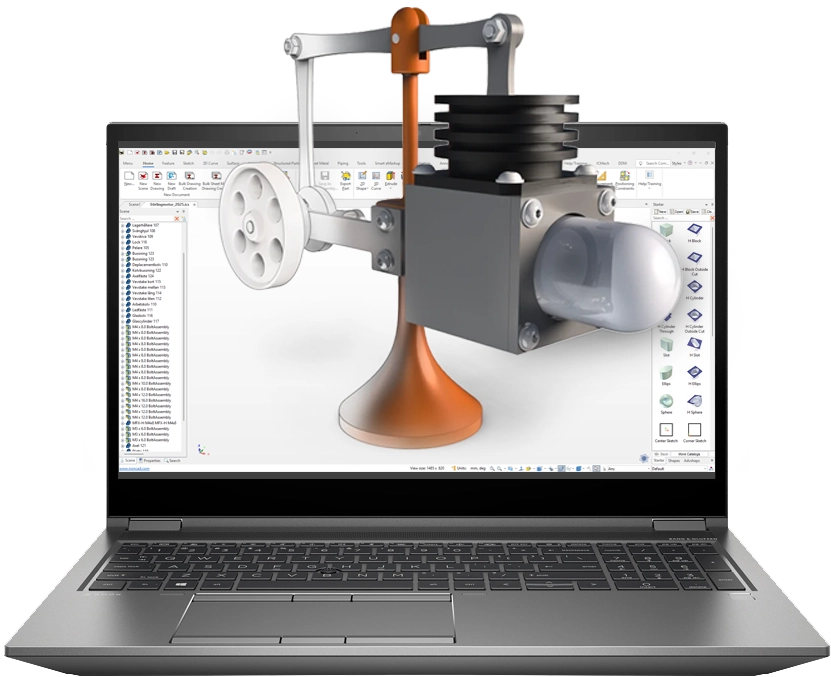
On Solidmakarna we offer a complete range of training for all levels and needs in 3D design and CAD software. Our goal is for you as a user to be able to get started quickly, develop your skills and maximize productivity in the programs IRONCAD, Design Data Manager (DDM) and Rhinoceros.
We offer training for both beginners and advanced users, in the form of basic training, advanced training, webinars and self-study. By combining theory, practical exercises and instructor-led tutorials, we ensure that each participant has an educational and directly useful experience.
Our basic courses are designed for those who are new to the programs or who want to build a solid foundation in 3D modeling, drawings and data management. During the course, we go through the program's interface, tools, workflows and practical exercises.
For IRONCAD , for example, you will learn how to create a Sterling engine from scratch, including assemblies, parametric components and manufacturing drawings. DDM Fundamentals focuses on structuring and managing CAD data effectively, while Rhinoceros takes you through the main modeling tools for professional 3D models. The aim is that after the course you will feel confident with the programs and be able to work productively right away.
For those who already have basic knowledge, we offer further training to deepen your skills. Here we focus on more advanced features, customizations and workflow optimization.
You will learn how to manage larger projects, streamline modeling, use advanced features in DDM , and create more complex models in IRONCAD and Rhinoceros. These courses are particularly valuable for professionals who want to take their skills to the next level.
Our webinars are short, theme-based online sessions that provide you with knowledge about specific features, innovations or working methods. Webinars are a great way to keep up to date with the programs without having to book a longer course.
They are interactive, meaning you can ask questions directly to the instructor and get real-time feedback. The webinars are aimed at both new users who want a quick introduction and experienced users who want to discover new features and tips.
For those who want to learn at their own pace, we offer self-study free of charge. The self-studies consist of video lessons, exercises and clear instructions that you can follow at your convenience. No registration or license is required to access the material.
For IRONCAD , we highly recommend following our free basic course material, where we go through how to build a Sterling engine, create manufacturing drawings and work with assemblies. The tutorials are perfect for repetition, supplementation or for those who want to try the programs before taking an instructor-led course.
Our training courses are suitable for both beginners, who want to build basic skills, and advanced users who want to deepen their skills. They are also ideal for companies that want to train their teams and ensure that everyone works in an efficient and standardized way.
Self-study allows individuals who are not able to attend teacher-led courses to still access the training material and develop their skills.
Instructor-led training is subject to a fee, with prices clearly indicated on each course. Self-study courses are completely free, and everyone can use the material at their convenience. Whether you choose a short webinar, a full foundation course, or self-study, you will gain an educational experience and practical skills that can be directly applied to your work.















Very good level of exercises in the academy. Started at "zero" and built up in difficulty. Would not have hurt with a section that more generally went through the program, what certain words mean and what they get for functions before it is used.
Mikael Eklund





I am satisfied with the format. Knowledgeable leader and good video that leaves few questions.
Charlie Öhman
Answer: We offer four different types of training to suit different needs and levels of experience: Basic Training, Advanced Training, Webinars and Tutorials. Basic training is aimed at new users who want to learn the basics of the programs IRONCAD, Design Data Manager (DDM) and Rhinoceros. The advanced courses are suitable for those who already work in the programs and want to deepen your knowledge of more advanced features, such as parametric modeling, data management or advanced visualization. The webinars are shorter online sessions where we go through specific topics, news or updates in the programs. The tutorials consist of freely available material with videos and exercises that you can access for free - at any time, at your own pace.
Answer: We offer training courses in IRONCAD, DDM (Design Data Manager) and Rhinoceros. IRONCAD focuses on everything from modeling, assemblies and drawings to working effectively with component libraries and customization. DDM teaches you how to manage CAD data, version control, product structures and collaboration on larger projects. Rhinoceros focus on free modeling, design strategies, and preparing for rendering or production. Our courses combine theory and practice so that you can directly apply the knowledge in your daily work.
Answer: A basic training is perfect for those who are new to the programs. We'll walk you through everything you need to know to get started: interfaces, workflows, modeling, drawings, and exporting. For IRONCAD , for example, you'll learn how to build a Sterling engine from scratch, create manufacturing drawings, and understand how components and assemblies work. In DDM , the basic course focuses on how to manage data, structure files and streamline your workflow. Rhinoceros takes you through modeling techniques and tools to create accurate, professional 3D models.
Answer: Basic training gives you a solid foundation and explains how the programs work from the ground up. The advanced courses build on this knowledge and go into advanced features, automation and customizations. The webinars are short and focused online sessions where you can learn about new features, tips and specific functions. The tutorials are free and can be completed at your own pace - they're perfect for refresher training or for going deeper into specific areas. The combination of these allows you to progress at your own pace, whether you are a beginner or an experienced user.
Answer: The tutorials consist of video lessons, exercises and step-by-step instructions that you can follow online, anytime. For IRONCAD , for example, there is a complete free basic course where you learn how to create a Sterling engine, manufacturing drawings and assemblies. For DDM , there are materials on structuring CAD data and managing documents, and for Rhinoceros there are basic modeling tips. The tutorials do not require a login and can be used both as an introduction and refresher for existing users.
Answer: The tutorials consist of videos, exercises and instructions that you can follow at your own pace. They cover how to build models in IRONCAD, create manufacturing drawings, and use the program's core features, among other things. There are also tutorials for DDM and Rhinoceros. The tutorials do not require registration, and you can pause, repeat and jump between sections whenever you want. For IRONCAD , we particularly recommend the basic course where you build a Sterling engine, as it provides a very practical understanding of how the program works.
Answer: Basic trainings normally last 2+2 days depending on the program and content. Advanced trainings are often 1 day, while webinars take 30-90 minutes. Self-studies can be completed at your own pace - you can pause, repeat and go back at any time. Whichever training you choose, you will always have access to practice files and materials that you can use after the course to consolidate your knowledge.
Answer: Our instructor-led training courses are held by experienced instructors with extensive practical experience of the programs. You can attend on-site or online via remote learning. We use modern screen-sharing and interactive tutoring platforms so that you get personalized help and can ask questions in real time. During the training, you will work on real-life examples and receive feedback directly from the instructor, ensuring effective and practical learning.
Answer: Yes, upon completion of the instructor-led training, you will receive a certificate confirming your participation. The certificate shows which training you attended, the program and the date of completion. Many participants use the certificate as a merit in their CV or for certification. The self-study courses are free of formal certificates, but the content is very similar to that of our basic courses.
Answer: You can easily book by clicking on each course. Then you fill in your registration. You can also contact us directly to book a course. Select the program and type of training, fill in the form and submit your registration. You will receive a confirmation with times, location and practical information. For online courses, you will receive a link to the course and instructions for starting. If you are unsure which training is best for you, contact us - we will help you choose the right level and approach.
Answer: Yes, we offer customized training, where the content, level, time and location are adapted to your needs. This is a perfect option for teams who want to learn the programs together and directly apply the knowledge to their projects. Corporate training can be held on site, at our premises or digitally. You can also combine basic and advanced training in a customized approach.
Answer: Yes, we continuously update all course materials so that they always correspond to the latest version of the programs. Our teachers go through new features, improvements and changes so that you quickly get started even with updated tools. We also inform about news via our support blog, where you will find guides and tips for IRONCAD, DDM and Rhinoceros.
Answer: Our basic courses and tutorials do not require any prior knowledge and are designed to allow you to start from scratch. For advanced courses and some webinars, it is recommended that you have completed the basic course or have some experience with the programs. This will ensure that you get the most out of the training and can work effectively afterwards.
Answer: To get the most out of the training, we recommend that you install the software in advance and familiarize yourself with the interface. You can also watch our free tutorials before the course, so that you recognize the basic functions. During the training itself, you can make notes of any questions you want to raise with the teacher, which will help you connect theory and practice. It's also a good idea to prepare examples from your own work - our instructors can often provide concrete tips based on your particular project.
Answer: Yes, upon request, we can provide training in English or adapt the content for international participants. This applies to both instructor-led training and customized courses. Our instructors have experience teaching users in several countries and can adapt materials, examples and terms according to language and standards. Please contact us for more information on English-language or international training programs.
Want to book a demo, get in touch with a salesperson or have a question? Fill in the form below and we will get back to you.
Contact us by email or phone