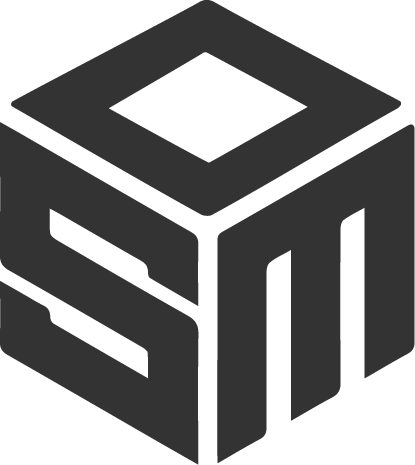Download Centre

Currently on the support team:
We have now started shipping IRONCAD ! Please read the instructions and follow them first if you are using 2026. Support is very busy.

Currently on the support team:
We have now started shipping IRONCAD ! Please read the instructions and follow them first if you are using 2026. Support is very busy.