- Software
- Industries
- Education
- Case
- Support
Download Centre

Looks like you don't have ESC button on your device
Download IronCAD DCS
Choose one of the following options
trial versionHas a license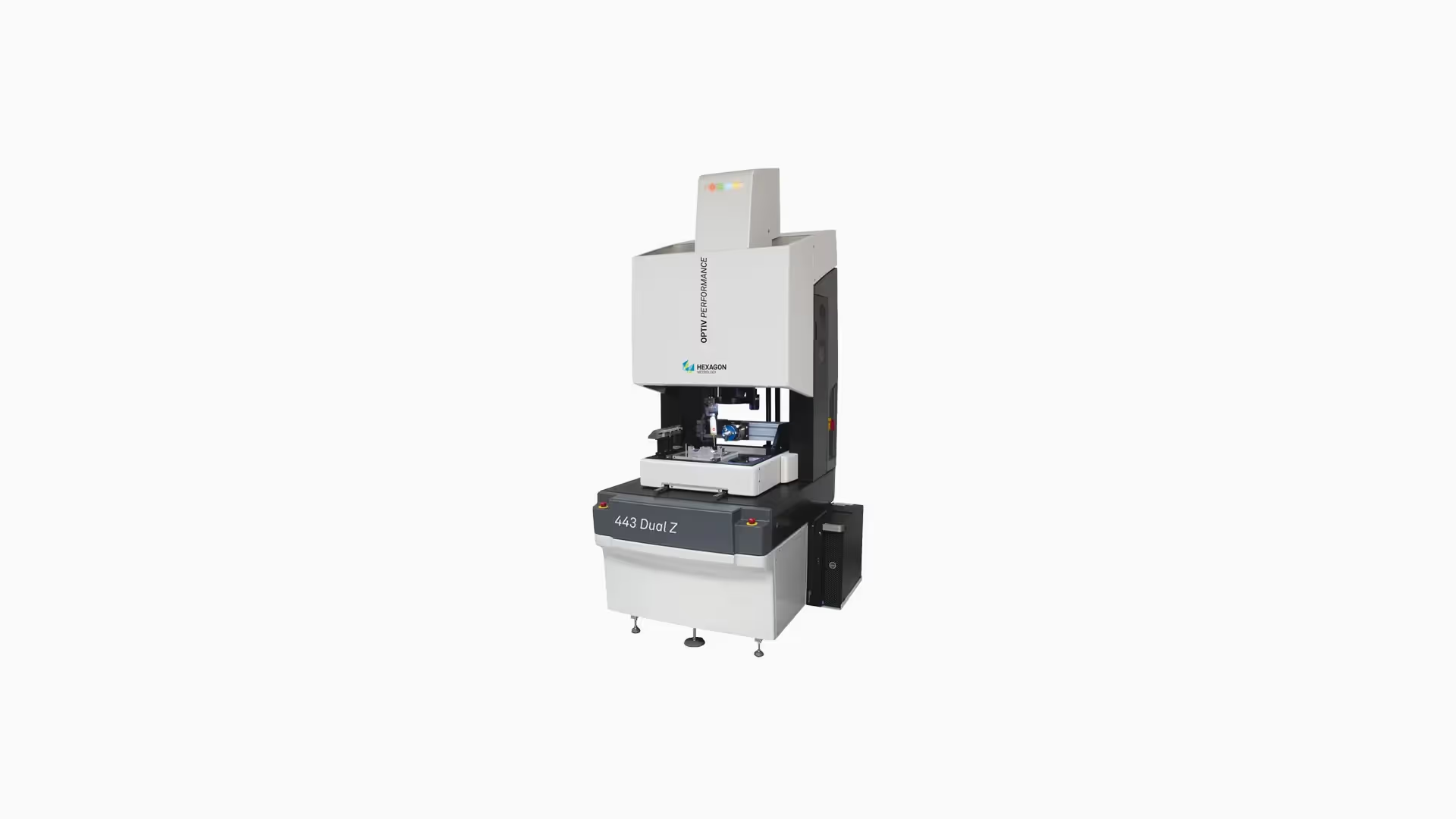
Dissatisfied with their previous CAD solution - a mix of AutoCAD and Solidworks - Hexagon Metrology was looking for a new solution that would give them better performance and flexibility, and would also facilitate the development of their meteorological instruments.
The solution also needed to include the capacity to handle large volumes of legacy 2D data. After evaluating IRONCAD , Hexagon's engineers saw that their needs for performance, flexibility and collaboration could be met.
IRONCAD 's innovative approach freed Hexagon's engineers from the traditional mindset of locks and parametric relationships. An innovative approach means they can choose when and if design intent is used, giving them a much faster way of working and flexibility when making changes to the design.
Another important factor was IRONCAD's ability to work with many parts and assemblies in a single file. This makes file management much simpler and reduces the need for time-consuming mates and constraints. Modeling in your assembly file means that parts are resized and positioned with high precision to other components in the model, this makes all components fit with each other at once. In traditional 3D CAD solutions, each component in your assembly is a separate file on your hard drive or server.
When you create large designs, you have to create a file archive with thousands of files in parallel with your design, which is very time-consuming and it is very easy for something to go wrong. With IRONCAD you can have as many parts and assemblies as you want in a single scene. This means that you, the user, have complete control over how the files are stored. IRONCAD also uses modifiable product directories, adding your batches and assemblys to a directory is as simple and user-friendly as drag-and-drop. You can then share the directories across the corporate network with your colleagues.
Finally, there remained the problem of working with the large volumes of old 2D data that Hexagon had accumulated over the years. IRONCAD DRAFT , included in IRONCAD, answered Hexagon's needs seamlessly as IRONCAD DRAFT 's powerful DWG editor is very similar to AutoCAD's way of working. This made the transition away from AutoCAD an obvious one.
"We have switched both AutoCAD and Solidworks to only IRONCAD. Many other types of fixtures and tools have been developed at Hexagon. When it comes to 3D CAD, we see a big advantage to using IRONCAD. Our experience has shown us that we design faster and simpler compared to our previous solutions as we don't have to wrestle with parametric relationships and constraints. With IRONCAD we can design an entire project in a single file and we also get great use out of the catalogs by drag-and-drop parts and assemblies into new designs when we need to."
Patrik Kärrvall, R&D Manager, Hexagon Metrology.
www.hexagonmi.com
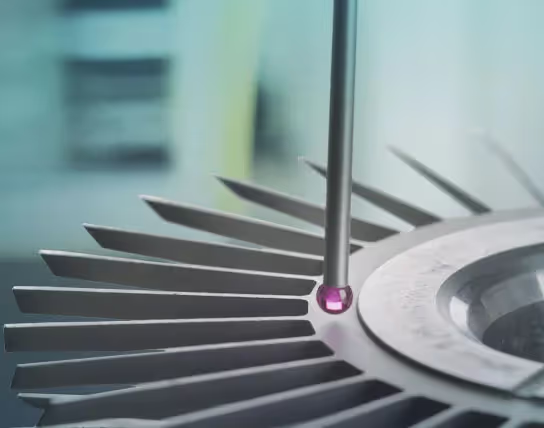

Download a free trial or are you ready for a demo of IRONCAD?