- Software
- Industries
- Education
- Case
- Support
Download Centre

Looks like you don't have ESC button on your device
Download IronCAD DCS
Choose one of the following options
trial versionHas a license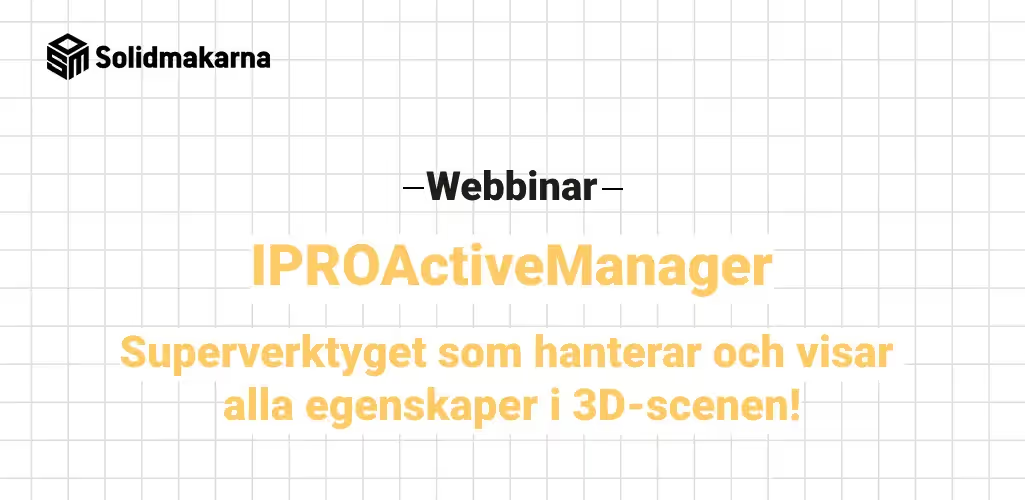
published
|
2024-10-07
Create lists, manage metadata and give yourself the best conditions for more control.
In the upcoming webinar, we will take a closer look at a powerful tool window that manages metadata and gives you full control over the content of a 3D scene. It will save you tons of time on every project!
Time and date: 14:00, Thursday, October 17th.

When the 3D scene starts to grow and you need to get a little better control of its content of parts and assemblies and what metadata in the form of names, part numbers, materials and other valuable properties are present or missing, then the tool IPROActiveManager is absolutely superior.
For example, did you know that there are several different ways to display and sort the story tree? How to quickly find out which parts will be shown in the 2D drawing parts list or not? It is also possible to generate and manage free part numbers between different projects.
Create different types of lists that you can edit or export to PDF/MS Excel. Apply tags/categories to items and output lists that match the tags you select. Assign or edit properties or reformat the text for these. Use the tool before you create your drawings, so that you know that the drawing header and parts lists are correctly filled in before you pick them up.
This tool is not to be missed!
The presenter is Jonas Bryntesson in Sundsvall, who works with IRONCAD training on a daily basis.
Definitely worth a look for anyone who wants to streamline their CAD work!
Answer: On the News page we publish news, updates and important information about IRONCAD, Design Data Manager, Rhinoceros and our trainings and courses. You will find everything from program updates, new features and tips to invitations to courses and seminars.
Answer: We post news as soon as there is relevant information - for example, when new versions of IRONCAD, DDM or Rhinoceros are released, or when we start new training courses. This way, you can always stay up to date with the latest in CAD and product data management.
Answer: The news is aimed at designers, CAD users, project managers and anyone working with IRONCAD, DDM or Rhinocerosas well as people who want to develop their skills through our training courses. The information is relevant for both new users and experienced professionals.
Answer: Yes, you can subscribe to our newsletter or follow us on social media to get the latest information on program updates, courses and tips directly in your inbox.
Answer: Of course we share tips and guides, but these are published on our support blog. On Current you will mainly find news, updates and information about programs and trainings, while the blog provides deeper instructions and practical solutions for IRONCAD, DDM and Rhinoceros.
Answer: When we publish courses or seminars on Current Affairs, there is always clear information on the date, location and registration. You can register directly via our training page or contact us for more information.
Answer: Yes! We appreciate suggestions from our users and customers. If you have ideas or tips on topics related to IRONCAD, DDM, Rhinoceros or training, please contact us via our contact form. We will be happy to address relevant topics in future news posts.
Answer: We always try to specify whether the news applies to a particular version of IRONCAD, DDM or Rhinoceros. Also, many updates and tips work for multiple versions, but we always specify if something is limited to newer versions.
Answer: By following News, you will receive information that will help you use the programs more efficiently, learn about new features right away, and avoid common mistakes in CAD projects. The news complements your training and daily work, keeping you ahead of the curve in your design work.
Answer: Yes, we often link directly to guides, how-to videos or blog posts that explain new features. In addition, you can participate in our training courses for a deeper understanding and practical training in IRONCAD, DDM and Rhinoceros.