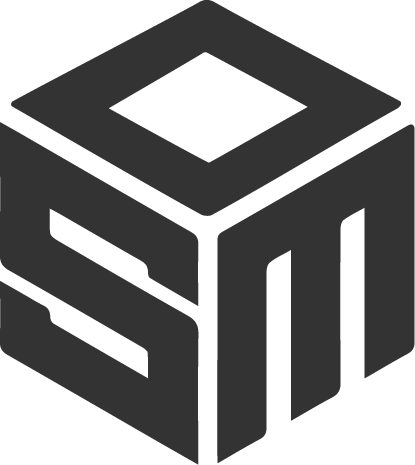If you have saved your CAD files in the latest version of IRONCAD DCS and are wondering if they can be opened in an earlier version, the answer is clear: No - files saved in a newer version cannot be opened directly in older versions.
Why does it not work?
This is because IRONCAD upgrades core engines such as ACIS and Parasolid between versions, allowing the structure of the file format to change.
What can I do?
Even if you can't open the files directly in an older version, there is an alternative:
- Export the file from the newer version to a neutral format (e.g. .SAT or .X_T for ACIS/Parasolid) and then import this neutral format into the older version. See here: community.ironcad.com
- Remember that when exporting to neutral format, some functions, parameters or history may be lost - it is therefore best to continue using the version in which the file was originally created.
Conclusion
To avoid compatibility issues, it is recommended that:
- All users work on the same version of IRONCAD DCS when you collaborate on the project.
- If you need to open a file in an older version, save it as a neutral format from the newer version in the first place.
- Always check the version used to create the file before sharing it with someone using an older program version.
By understanding this limitation, you avoid frustrating "open-not-file" issues and can plan for a smoother workflow during version transitions.