- Software
- Industries
- Education
- Case
- Support
Download Centre

Looks like you don't have ESC button on your device
Download IronCAD DCS
Choose one of the following options
trial versionHas a license

Emil Rindell

Jonas Bryntesson

Henrik Andersson
2023-10-20

Emil Rindell

Jonas Bryntesson

Henrik Andersson
2023-10-20
A question that we sometimes get on training courses is what is the difference between drawing "a hole" directly in the sketch for a positive block compared to drawing a new H Cylinder, i.e. adding a new negative extrusion as a separate feature?
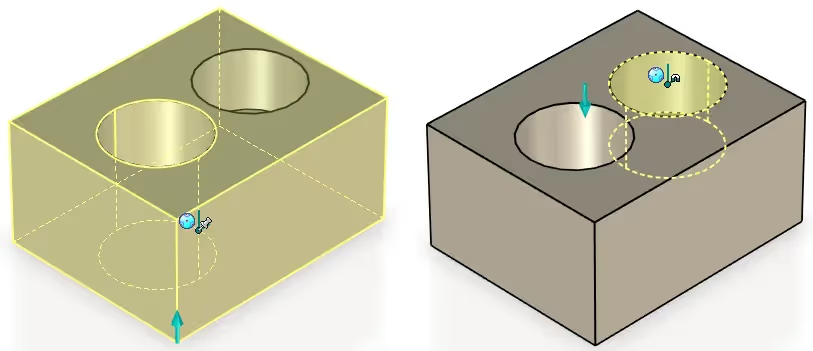
A clear and crucial difference is mainly that you can control the depth of the hole created with a "stand-alone" H Cylinder (it has its own handle/value that controls the depth), while the circle in the sketch is always linked to the depth of the extrusion, in this case the same as the outer contour.
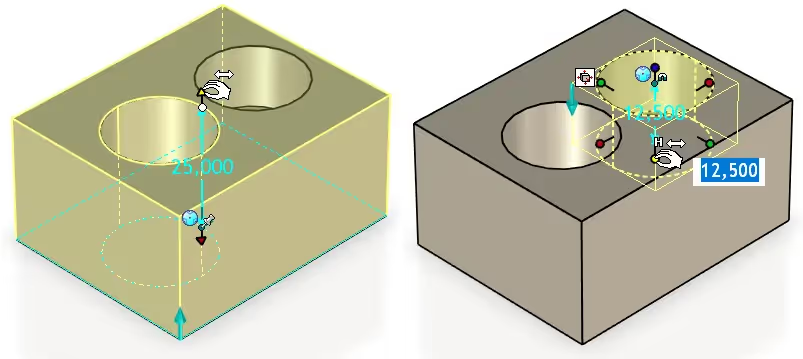
In addition to controlling the depth of the hole, it is also much easier to control the position of the "stand-alone" hole using TriBall or locked dimensions, instead of editing these positions/dimensions in the sketch of the block.
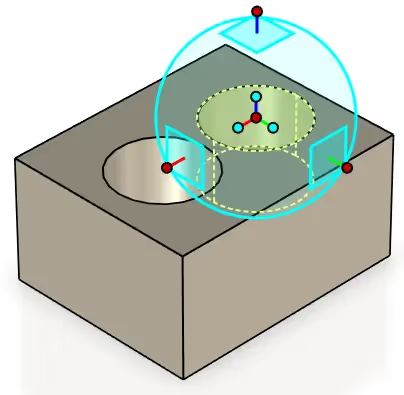
If you would like to add a keyway in the hole, what is best there? Should you draw a rectangle in the same sketch as the circle or should it be its own feature?
Again, the control of how deep the wedge groove should go and whether you want to be able to control its shape with handles or the position with the TriBall can be crucial. But both work if you are aware of the difference between doing them one way or the other, as described briefly in the video below. The video has no sound as this article can be read in several languages.
If you embroider the question and compare "simple" shapes with "more complicated" shapes (the difference could be, for example, the number of lines in the sketch), you can also see it this way;
For "simple shapes" it is quick and easy to pull out a "ready-made primitive" which you can then modify quickly with the handles. Any shape you find in the catalogs can be manipulated/changed. So it's a "quick start" because of course the shape doesn't always have to be "completely finished" immediately after releasing it. Perfect for quick sketches and concepts! The video has no sound as this article can be read in several languages.
For a "more complicated" shape with many contour lines, it may sometimes be quicker to draw up "directly from scratch" via the sketch, or to simply modify at a later stage the "simple" shape you first started with (block/cylinder/concept model).
Keep in mind that even many 'simple' shapes together can form a 'more complicated' geometry. So even there, the answer may actually be that "simple is better in the long run". If everyone in the firm using IRONCAD is roughly equally skilled and knows the principles of how it works, then it may be better to prefer working with "more compact and sketch-based" shapes. But for those who do not really master the tools of the sketch, parts built up of many "simple" shapes can definitely be faster to modify. In fact, even for those who are more familiar with sketch work.
By combining settings on each individual feature, when you have several selected at the same time, you can control whether a feature should change shape or change position. By default, when an IntelliShape is selected, the different colored round Sizebox handles are always displayed, which are used to change shape. When more than one IntelliShape is selected and you switch from Sizebox to Shape handles on one or more IntelliShapes, they will be moved instead, as described briefly in the video below. The video has no sound as this article can be read in several languages.
Regarding a "round hole", there is also a special hole tool, ICM Holes, in the appendix IronCAD Mechanical which is good to know. Many people use this extension to create threaded and/or countersunk holes. Read more about the extension here: IronCAD Mechanical Holes
Answer: Here we publish tips, guides, news and solutions for those who work with IRONCAD and Design Data Manager (DDM). The blog covers everything from basic functions to advanced workflows, helping you to optimize your design work. You'll find examples of smart shortcuts, practical instructions, solutions to common problems, and best practices for product design, mechanical design, and product data management.
Answer: Our guides and tips are designed for both beginners and experienced CAD users. They are aimed at designers, engineers and project managers who want to work more efficiently with IRONCAD and DDM, improve the design process, reduce mistakes and save time in product development.
Answer: We regularly publish new articles when the software is updated, when new features are introduced, or when our users ask for solutions to specific problems. The blog is therefore a reliable source for keeping up to date and getting tips that make everyday CAD work easier.
Answer: Many of our instructions and tips work in multiple versions, but we clearly indicate if an article applies to a specific version. We strive to make the content useful for older versions as well, and also provide recommendations on how to adapt workflows to the version you are using.
Answer: Absolutely! If you can't find the solution in the blog, you can contact our technical support via solidmakarna.support. Our experts will help you with everything from installation and configuration to advanced features in IRONCAD and DDM, so you can solve problems quickly and efficiently.
Answer: Yes! We appreciate suggestions from our users. If you have questions, tips or want us to address a specific issue in IRONCAD or DDM , please contact us via our contact form and we will prioritize relevant topics in future posts.
Answer: The blog contains, among other things:
Practical step-by-step guides to help you use IRONCAD and DDM more effectively.
Productivity and workflow tips for faster design and construction.
Solutions to common problems encountered by users in CAD programs.
Updates and news on new features, versions and improvements.
Best practices for data management and project organization in DDM.
Answer: All tips and guides are directly applicable in daily work. For example, you can use shortcuts and smart features in IRONCAD to speed up modeling, structure files better in Design Data Manager, or follow our step-by-step solutions for specific problems that often come up in design projects.
Answer: We strive to ensure that all guides and tips are relevant to the latest versions of IRONCAD and DDM. We also clearly mark when a post applies to an older version, so you always know if the instruction is directly applicable to your system.
Answer: Yes! Many of our users share the articles with colleagues and use them as internal training materials. The blog is a great complement to formal training and helps teams learn features faster, avoid mistakes, and standardize workflows in IRONCAD and DDM.