- Software
- Industries
- Education
- Case
- Support
Download Centre

Looks like you don't have ESC button on your device
Download IronCAD DCS
Choose one of the following options
trial versionHas a license
Scroll down to start reading the guide
Double-click the installation file IronPROXT_XX.XX.XX_X64_ENG.exe located in the \Downloads folder.

Start the installation by pressing Next>
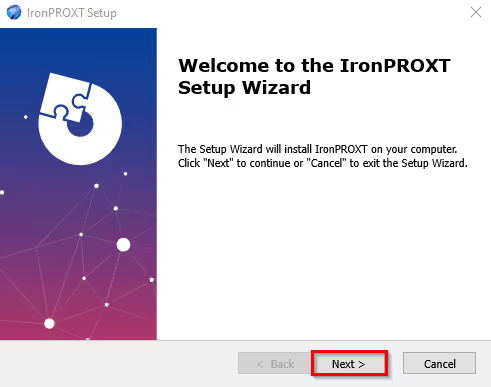
If you get an error message after the installation process is complete, it may be because you have a space in your Windows username. Try unpacking the installation file manually by following the steps below. We have written how to do this in both Windows 11 and Windows 10.
This is for Windows 11
If the path to the folder that handles "My Documents" and "Downloaded Files" etc. contains a space in your username (\Firstname_space_Password\) you need to manually unpack the installation file, otherwise an error message will appear during installation. To unzip, you can for example use WinRAR/WinZIP or preferably the easy to use and compact 7-zip: https://www.7-zip.org/
Then you can right-click on the file you downloaded and choose Show more options

Then select 7-zip followed by Unzip to "IronCAD_DCS2023SP1_SWE\

Then run the installation file itself in the new folder by right-clicking on the *.exe file and selecting Run as administrator:

This applies to Windows 10
If the path to the folder that handles "My Documents" and "Retrieved Files" etc. contains a space in your username (\Firstname_Space_Password\) you need to manually unzip the installation file, otherwise an error message will appear during installation. To unzip, you can use WinRAR/WinZIP or the easy to use and compact 7-zip: https://www.7-zip.org/
Then you can right-click on the file you downloaded and choose to unzip it into a new folder which will be created automatically.

Then run the installation file itself in the new folder by right-clicking on the *.exe file and selecting Run as administrator:

To install in this folder, click Next>
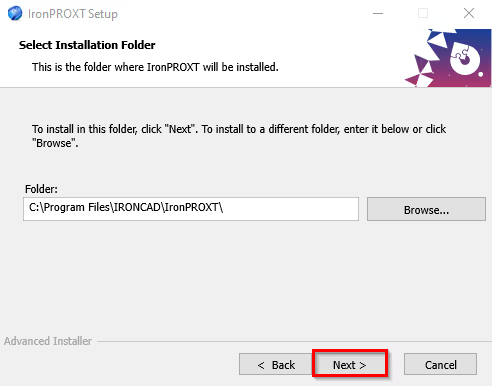
Click Install> to start the installation
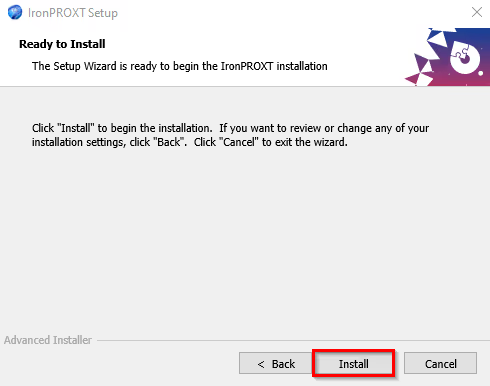
Please allow the installation to run; you just need to wait until it's finished.
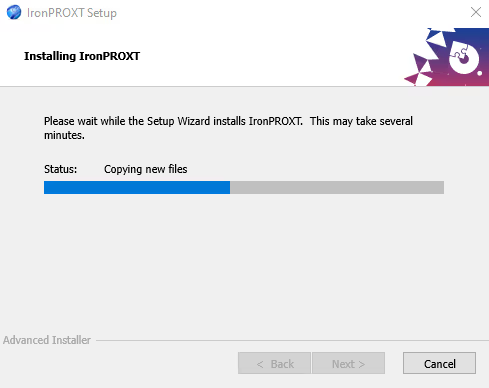
Click Finish> to exit the setup wizard
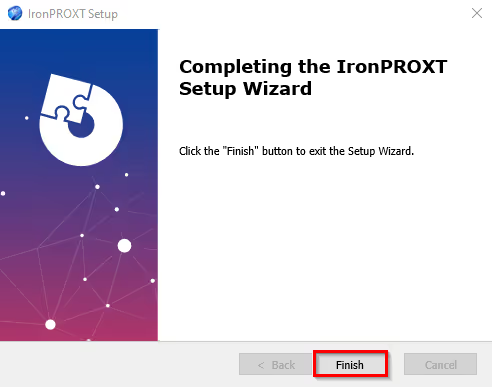
The installation of IC Mechanical is now complete. In demo mode, you can try the add-on for 30 days.
If you have an active support agreement, you may need to activate your license. However, many of the basic functions do not require a license, such as fasteners and other standard components (screws, nuts, threaded holes, beams, etc.).
Click here to go to the IC Mechanical license activation page