- Software
- Industries
- Education
- Case
- Support
Download Centre

Looks like you don't have ESC button on your device
Download IronCAD DCS
Choose one of the following options
trial versionHas a licenseTRANSLATOR is a powerful extension that further extends the possibilities for collaboration by supporting direct opening of file formats from other CAD solutions.

The original language of the movie is Dutch. To activate subtitles, press the "CC" button at the bottom right when the movie is playing.
Para-Flex automates work preparation directly in IRONCAD and immediately generates all necessary production data. No more manual calculations - just a seamless and fast transition from design to production.
Para-Flex automates the generation of cutting lists, purchase lists, nesting, reports and NC code - so design changes are handled instantly and with high precision.
Save time and money with shorter lead times, fewer errors and more efficient use of materials. Para-Flex optimizes both custom and mass production.
Para-Flex integrates seamlessly with IRONCAD and CNC machines, automating work preparation and making the design process more intuitive and flexible.
Thanks to Para-Flex's efficiency, you can spend more time and focus on delivering high-quality products and increasing customer satisfaction.
Thanks to Para-Flex's efficiency, you can spend more time and focus on delivering high-quality products and increasing customer satisfaction.
Thanks to Para-Flex's efficiency, you can spend more time and Para-Flex offers three packages - customized to your needs:
Start for the basics, Pro for advanced features and CAM for full CNC control.focus on delivering high quality products and increasing customer satisfaction.
- Cape lists
- Shopping lists
- Smart patterns (pattern)
- Reports
- Sheet metal nesting
- Integration with third-party applications
- Smart panels
- Drilling functions
- Report designer
- Generation of DXF files
- Direct CNC control(only on request)
This powerful import files for IronCAD DCS increases your potential for collaboration between the most common CAD platforms. An Imported file can be modified directly without the need for history. IronCAD DCS works with BOTH ACIS and Parasolid solid kernel for best results when importing and modifying. COMPOSE and Configurator use the same powerful import filters but with a few differences.
Filename
File ending
Filverson
Import / Export
DXF/DWG
*.dxf, *.dwg
2.5 – 2026
Import
Rhinoceros
*.3dm
V2-8
Import
Architect / BIM
*.ifc
IFC 2×3, IFC 4×2, IFC 4×2, IFC 4×3
Import
Solid Edge
*.par, *.asm, *.psm
V18 – SE 2025
Import
JT
*.jt
8 – 10.2, 10.3, 10.5, 10.6, 10.7, 10.8, 10.9, 10.10
Import
Inventor
*.ipt, *.iam
V11 – V2026
Import
SolidWorks
*.sldprt, *.sldasm, *.prt, *.asm
98 – 2025
Import
UG NX
*.prt
11 – NX 2506
Import
CATIA V5
*.CatPart, *.CatProduct, *.cgr
V5R8 – V5–6R2025
Import/Export
Pro/E (CREO)
*.prt, *.asm
16 – Creo 12.4
Import
Filename
File ending
Filverson
Import / Export
DXF/DWG
*.dxf, *.dwg
2.5 – 2026
Import
Rhinoceros
*.3dm
V2-8
Import
Architect / BIM
*.ifc
IFC 2×3, IFC 4×2, IFC 4×2, IFC 4×3
Import
Solid Edge
*.par, *.asm, *.psm
V18 – SE 2025
Import
JT
*.jt
8 – 10.2, 10.3, 10.5, 10.6, 10.7, 10.8, 10.9, 10.10
Import
Inventor
*.ipt, *.iam
V11 – V2026
Import
SolidWorks
*.sldprt, *.sldasm, *.prt, *.asm
98 – 2025
Import
UG NX
*.prt
11 – NX 2506
Import
CATIA V5
*.CatPart, *.CatProduct, *.cgr
V5R8 – V5–6R2025
Import/Export
CATIA V4
*.model
N/A
Import
Pro/E (CREO)
*.prt, *.asm
16 – Creo 12.4
Import
Point Cloud
*.pts, *.ptx, *.xyz
N/A
Import
HOOPS OOC
*.ooc
N/A
Import of *.ooc / Export to *.hsf
SketchUp
*.skp
2015 and earlier
Import
VRML
*.wrl
N/A
Import/Export
Stereolithography
*.stl, *.sla
N/A
Import/Export
Raw
*.raw
N/A
Import/Export
Wavefront
*.obj
N/A
Import/Export
AutoCAD 2D File
*.dxf, *.dwg
N/A
Import
AutoCAD 3D DXF
*.DXF
N/A
Import/Export
trueSpace
*.scn, *.cob
N/A
Import
3D Studio
*.prj, *.3ds
N/A
Import
TriModel
*.tmd
N/A
Import
IronCAD Part
*.ics, *.ic3d
Current version and backwards
Open/Save
IronCAD Configuration
*.iccs
Current version and backwards
Open/Save
IGES
*.igs, *.iges
N/A
Import
Romulus
*.xmt
N/A
Import
STEP AP203/214
*.stp, *.step
AP203/214
Import
Parasolid Part
*.x_t, *.xmt_txt
11-31.1
Import
EICP Part
*.sat
7.0-R29
Import
This powerful import file for IronCAD DCS increases your potential for collaboration in layout and architecture.
Import and export *.IFC, *.RVT and *.RFA.
| Filename | File ending | File version | Import/Export |
|---|---|---|---|
International Foundation Class | *.ifc | IFC 2×3, IFC 4×1, IFC 4×2, IFC 4×3 | Import/Export |
Autodesk Revit Project File | *.rvt | 2015–2025 | Import/Export |
| Revit Family | *.rfa | 2015–2025 | Import/Export |
| Solidworks Drawing | *.slddrw | 2013–2025 | Import |
| GLTF Writer | *.gltf | 2.0 | Import |

See and learn about all the features of IC Mechanical in a packed online manual. It contains an overview of all tools and functions with text, images and videos. There is so much included!
The development of IC Mechanical is done in parallel with IRONCAD and is mostly based on requests from existing users.
Keep up to date with all the latest features of IC Mechanical.


When your model is fully constructed and ready for rendering, send your model via the Add-Ins toolbar
in IronCAD DCS to KeyShot.

KeyShot will now start and your model is ready to be rendered. If you want to make any changes to your model, just switch back to IronCAD DCS and press Update to KeyShot.

Drag-and-drop any of the 700+ preset materials onto your model. The real-time view now instantly shows how the applied material reflects the scene's light and the material's properties.

Choose a surrounding environment (HDRI). As soon as you drag and drop the lighting environment to your scene, you will notice the effect of the real lighting and how it captures the colours and finishes of your models.

Model: SitSki developed by Länna Svets & Mekaniska AB in IRONCAD for Vatten o Snöprodukter AB
The image is now rendered in front of your eyes. From start to finish, a simple 5-step process to create incredible images quickly and easily, all in real time.
If you are curious about how it works in more detail, you can have a look here:
Render realistic images from 3D models in IRONCAD with KeyShot
When you install IronCAD DCS, a complete installation of MultiPhysic for IRONCAD is included. You can try the program for 30 days after you start it for the first time. All modules work without restrictions.
After 30 days you can still use the program but with the limitation of max 2000 nodes, which is very little. The idea is that you can still run the program and see how the interface etc. looks and works.
There are different modules and licenses for MultiPhysic for IRONCAD.The module most people use is called "MultiPhysic for IRONCAD Basic". It solves the need to analyze:
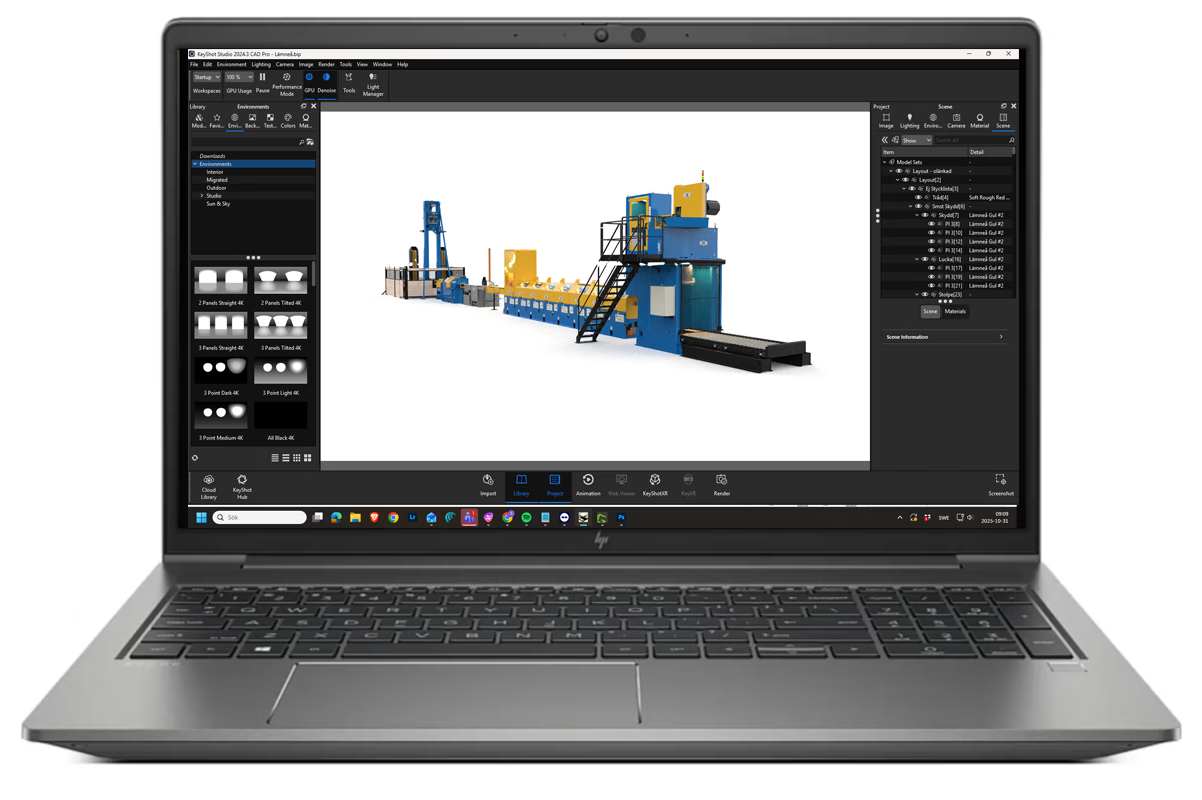
KeyShot is a powerful add-on to IRONCAD and INOVATE that allows you to create stylish, photorealistic product images and animations directly from your 3D models. With KeyShot , designers, engineers and product developers can visualize their models in real time, adjust materials, lighting and backgrounds, and create professional renderings without leaving IRONCAD.
With KeyShot Add-On for IRONCAD, you can easily transfer your 3D models at the touch of a button and have instant access to an extensive library of over 700 preset materials, realistic lighting effects and environments. It allows you to create photorealistic product images, animation videos and visually impressive presentations in a fast and intuitive way.
KeyShot is designed to provide maximum productivity and creative freedom. With the integration to IRONCAD you can:
KeyShot supports a wide range of 3D file formats, allowing it to work seamlessly in workflows where multiple CAD programs are used, such as for product visualization, marketing materials, design presentations and animated concepts.
With this workflow, you can seamlessly take a design from 3D model to photorealistic rendering and animation in minutes.
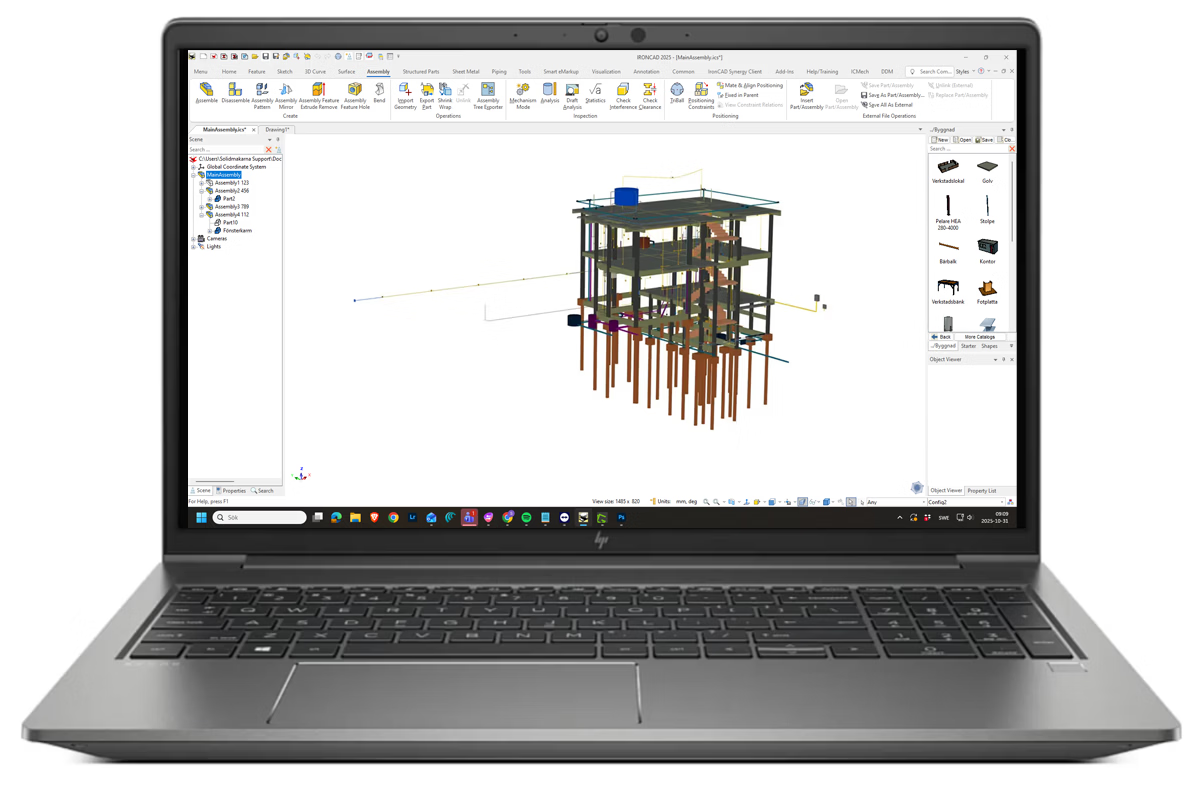
Architectural Translator is an advanced add-on to IRONCAD, INOVATE and DRAFT that enables seamless collaboration between mechanical design and building or architectural programs. The tool supports import and export of IFC, RVT, RFA and SolidWorks Drawing (.slddrw) files, which means you can share 3D models and drawings between IRONCAD and programs such as Revit, ArchiCAD, Tekla and SolidWorks - quickly & easily.
With Architectural Translator , you can now not only import building information, but also export complete 3D models and drawings to IFC and Revit formats, as well as import SolidWorks Drawing files. This makes it possible to integrate products, machines or components directly into construction projects, interior layouts and architectural models.
Most IRONCAD work in mechanical engineering, manufacturing equipment, or product development - but more and more people are discovering how IRONCAD's flexible modeling and intuitive interface also work in architecture, interior design, and construction.
For example, with Architectural Translator you can:
The Translator's support for the IFC format, which serves as the construction industry's equivalent of the STEP format in industry, makes it easy to exchange models regardless of the CAD system used downstream.
Architectural Translator supports the main file formats used in construction and architecture:
This means you can both import and export models and drawings, facilitating integration between different workflows. For example, you can create a product or component in IRONCAD - such as a machine, staircase or piece of furniture - and then export it to an IFC or Revit file that integrates directly into the construction project.
Architectural Translator is installed together with the complete IRONCAD DCS installation and uses a separate license file. The license is quickly activated and requires no separate software. If you want to know more or get a quote for the add-on, simply contact Solidmakarna via the contact form on our website.
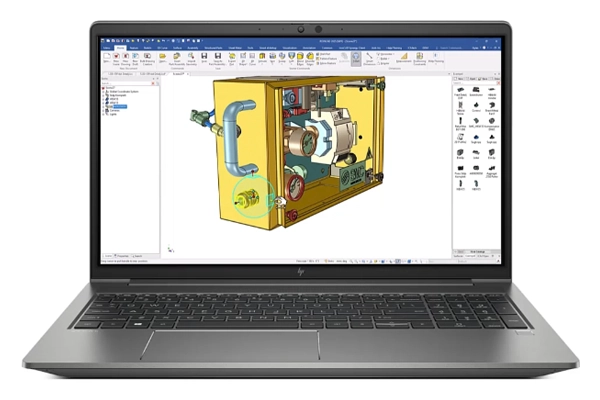
Med IRONCAD Translator opens up completely new possibilities for collaboration between different CAD systems. It is the perfect solution for engineers, designers and constructors working with many different file formats. Translator is available in two versions - one for IRONCAD, INOVATE and DRAFT, and one for COMPOSE and CONFIGURATOR. Both offer advanced functionality for importing and exporting 3D and 2D files from the most common CAD systems on the market.
Translator gives you support for file formats such as SolidWorks, Inventor, CATIA, NX, Pro/E (Creo), JT, IFC, STEP, IGES and many more. This means you can open, modify and combine files from multiple sources in the same project - directly in IRONCAD. You don't have to convert files externally, which reduces the risk of errors, saves time and improves the quality of your data.
Whether you receive models from customers, suppliers or partners, you can work confidently without losing details or geometry. Translator also uses the ACIS or Parasolid core for maximum compatibility and precision when importing.
For IRONCAD, INOVATE and DRAFT, advanced file types are added, such as SolidWorks, Solid Edge, Inventor, CATIA V5, Pro/E (Creo), JT and IFC. You get full control over your imports, with the ability to process models directly in IRONCAD - regardless of origin.
For COMPOSE and CONFIGURATOR (the free viewing and configuration tools), support is also added for more visualization formats, such as VRML, OBJ, STL, SKP (SketchUp) and Point Cloud data. This makes it easy to present, measure, analyze and configure products without having access to the original CAD software.
Translator streamlines workflow and makes collaboration between different parts seamless. It is an essential add-on for companies that collaborate globally or with suppliers using different CAD systems. By using Translator , you can:
Unlike many other CAD systems, IRONCAD does not require you to recreate models when you import geometry from other systems. With Translator , you can immediately begin editing imported objects, adjusting surfaces, and using IRONCAD's unique TriBall tool to quickly move, copy, or rotate components.
It is also possible to use flexible modeling, where you can reshape parts with precision without unlocking a history. This saves time when making changes and avoids cumbersome parametric connections.
For companies that work with multiple customers or partners, Translator is quickly becoming an indispensable tool. Being able to read in files from CATIA, SolidWorks or Inventor, for example, means you don't have to request STEP or IGES files - which often leads to quality losses. Translator preserves the original geometry, including surfaces, curves and metadata.
In addition, support for IFC allows IRONCAD to be used in a BIM context, opening the door to collaboration with architects, construction consultants and other disciplines.
With Translator for COMPOSE and CONFIGURATOR , you can open advanced CAD files even without a full IRONCAD. This means you can view 3D models and measure directly in an easy-to-use interface. For companies that want to share models with sales representatives, customers or partners, this is a simple and cost-effective way to disseminate product data - without the risk of changing original files.
Translator is easy to install and activate. It is included as an add-on to IRONCAD and requires no separate installation of third-party software. With Translator , you get a complete solution for CAD translation, data exchange and display - all integrated directly into IRONCAD. Want to know more about how Translator can improve your workflow or help your company collaborate more smoothly with customers and suppliers?
Contact us at Solidmakarna - we'll help you get started!
Answer: KeyShot is an advanced add-on to IRONCAD and INOVATE that allows real-time rendering and animation. It allows the user to create photorealistic images and animations directly from their 3D models without having to export files to a separate program.
Answer: All models created in IRONCAD or INOVATE can be transferred directly to KeyShot. This includes solids, assemblies and complex components. Changes in IRONCAD are updated in KeyShot with a single click.
Answer: Yes, KeyShot is used by designers and engineers for product visualization, marketing materials and customer presentations. Thanks to real-time rendering, you can quickly try different materials, lighting and camera angles to find the perfect result.
KeyShot has an extensive library of over 700+ preset materials. You can drag and drop materials onto models, and see instantly how light and reflections affect the surfaces. It's easy to adjust color, transparency, gloss and other properties in real time.
Answer: Yes, KeyShot includes tools to create animation videos of your 3D models. You can animate component movements, rotate cameras, add lighting effects, and render the result as a movie for presentation or marketing.
Answer: We offer the KeyShot Add-On for both IRONCAD and INOVATE:
KeyShot for IC (Permanent license): 7 000:-
The license is permanent and is linked to your installation of INOVATE.
Answer: KeyShot uses both CPU and GPU for rendering and display, and performance is affected by processor, memory and storage. Here is a detailed overview:
Minimum recommendation:
Operating system: Windows 10 or 11
Recommended hardware for optimal performance:
Processor: More CPU cores provide faster rendering. High-core processors are recommended for CPU rendering of large scenes.
With the right hardware, you get faster real-time rendering, smoother workflows, and better quality of both photorealistic images and animations. KeyShot efficiently utilizes modern multi-processor cores and GPU capabilities, making it possible to handle both small and very large 3D scenes without lag.
A: With KeyShot's real-time rendering and simple 5-step process, you can go from model to finished image or animation in just minutes, depending on the complexity of the model and scene settings.
A: For more information, guides and examples of photorealistic renderings from IRONCAD with KeyShot, visit our page: Render realistic images with KeyShot.
Answer: Architectural Translator is an add-on to IRONCAD, INOVATE and DRAFT that allows you to import and export files in IFC, RVT, RFA and SolidWorks Drawing (.slddrw) formats. It facilitates collaboration between engineers, designers and architects and allows you to share 3D models and drawings between different CAD environments without losing data or quality.
Answer: The translator supports import and export of IFC, Revit Project (RVT), Revit Family (RFA), and SolidWorks Drawing (.slddrw). IFC is often used in civil engineering projects as a neutral format, RVT and RFA are used in Autodesk Revit, and SLDPRW files from SolidWorks can be used as drawing references or substrates.
Answer: Yes, you can import complete Revit project files (.rvt) directly into IRONCAD, INOVATE or DRAFT. The model is imported as 3D geometry that you can measure, customize or use as a reference to place machines, installations or other products.
Architectural Translator allows you to export components and assemblies from IRONCAD to RFA format, making it possible to create customized families for use in Revit projects. This is often used by companies that want to provide 3D models of their products to architects or construction consultants.
Answer: Yes, you can import SolidWorks Drawing (.slddrw) directly into IRONCAD, INOVATE or DRAFT. This is especially useful if you want to compare drawings with 3D models or integrate drawing information into your IRONCAD.
Answer: Yes, the Translator uses its own license. Please contact Solidmakarna for current price and license information.
Answer: Many IRONCAD in construction, interior design and installation use the Translator to combine technical products with architectural models. For example, you can create a machine, piece of furniture or structure in IRONCAD and then export it to an IFC or Revit file that integrates directly into the construction project.
Answer: Architectural Translator is used by companies in construction, architecture, interior design, installation engineering and real estate development. It is particularly appreciated by suppliers who provide 3D models of products for use in Revit or BIM projects, such as stairs, lighting, furniture, windows, ventilation systems and machinery.
Answer: Translator for IRONCAD, INOVATE and DRAFT is a powerful add-on that allows you to import files from almost any CAD platform directly into your models. Translator allows you to modify imported geometry directly without the need for history, and it works with both ACIS and Parasolid solid kernels for high precision. This add-on supports a wide range of file formats, including DXF/DWG, Rhinoceros, IFC, Solid Edge, JT, Inventor, SolidWorks, UG NX, CATIA V5, Pro/E (Creo) and many more.
Answer: Some examples of file formats you can import:
Rhinoceros (*.3dm)
Architect/BIM (*.ifc)
Solid Edge (*.par, .asm, .psm)
JT (*.jt)
Inventor (.ipt, .iam)
SolidWorks (*.sldprt, *.sldasm, .prt, .asm)
UG NX (*.prt)
CATIA V5 (*.CatPart, .CatProduct)
Pro/E (Creo) (.prt, .asm)
This makes Translator a fully collaborative tool, enabling work with files from almost any external partner and project.
Answer: Translator for Compose (viewer) and Configurator is optimized for importing and viewing CAD models and configuring product variants. The import filters are the same as in IRONCAD, but some features are limited due to the product's focus on viewing and configuration.
Answer: When you import files with Translator , you can directly edit the models in IRONCAD without the need for conversion. The geometry is fully functional, meaning that you can move, rotate, trim, and modify components via the Direct Face Modeling tools in IRONCAD. Translator uses ACIS and Parasolid solid kernels for maximum accuracy, which is especially important for advanced engineering projects.
Answer: Yes, both Translator for IRONCAD and Configurator offer export capabilities. You can save models in formats such as CATIA V5, STL, OBJ, STEP AP203/214, VRML, Parasolid and ACIS. This allows you to collaborate with external designers or production partners without compromising geometric accuracy.
Answer: Translator is continuously updated in conjunction with IRONCAD updates to support new file formats and CAD versions, and to improve performance and stability. The updates are implemented in new versions of IRONCAD, INOVATE, DRAFT, COMPOSE and CONFIGURATOR.
Answer: Translator is already integrated during installation and all file formats are visible during import. You always have a 30-day demo of Translator, the demo days are triggered the first time you import a file included in Translator. After that you need a license.
Import the file into a 3D Scene
It allows you to work seamlessly between different CAD systems and production environments.
Answer: Yes. Translator supports mechanical engineering, machine design, steel and metal construction, architecture/BIM, and special projects. With extensive file support, you can open, modify and share models from almost any CAD system.
Answer: Yes, Translator is specifically designed for collaboration between different CAD environments. You can receive files from customers, suppliers or project partners, regardless of the CAD program they use, and open them directly in IRONCAD, INOVATE, DRAFT, Compose or Configurator. Because models can be modified directly or configured in Configurator , teams can easily collaborate across geographic boundaries, minimizing the need for conversions and increasing productivity.
Answer: Using Translator has several tangible benefits:
Seamless collaboration: Open and modify files from almost any CAD program directly in IRONCAD, Compose or Configurator.
High precision: ACIS and Parasolid solid kernels ensure correct geometry even for complex models.
Wide file compatibility: Support for DXF/DWG, Inventor, SolidWorks, CATIA V5, Pro/E, UG NX, Rhinoceros, IFC and many more.
Workflow flexibility: Modify models in IRONCAD, configure products in Configurator or view models in Compose.
In summary, Translator allows your team to work faster, more efficiently and with greater confidence in exchanging CAD data between different platforms, without compromising accuracy or functionality.
Answer: Yes! Translator allows you to import files from multiple CAD platforms and use them together in IRONCAD. For example, you can bring in a part part, a CATIA assembly , and a JT file into the same work environment and modify or configure them without having to convert each file to a standard format first.
This provides great flexibility, especially when collaborating across multiple teams or working with different suppliers and customers using different CAD systems. By using Translator , you can minimize time-consuming conversions and avoid geometric errors that often occur during manual transfers.
Answer: Yes!!! Translator allows you to open both .sldprt and .sldasm files from SolidWorks directly in IRONCAD, without having to export them to STEP or IGES first. This avoids data loss and allows you to start working directly with the geometry. IRONCAD also supports both ACIS and Parasolid as solid kernels, ensuring maximum compatibility with SolidWorks models. You can also use IRONCAD's flexible modeling to quickly change or adjust imported parts - perfect when collaborating with customers or suppliers who use SolidWorks.
Answer: IRONCAD Translator supports the import of CATIA V5 files(both .CatPart and .CatProduct. This means that you can work with advanced models from large industrial companies without having CATIA installed. The file can be opened, reviewed and modified directly in IRONCAD. For even greater accuracy when collaborating in the automotive, aerospace or manufacturing industries, it is recommended that you activate Translator for full functionality.
Answer: Absolutely. Translator supports Inventor (.ipt, .iam), as well as Solid Edge (*.par, .asm, .psm). This makes IRONCAD a very flexible CAD tool that can handle data from almost all common CAD platforms. The file can then be modified with IRONCAD's smart tools, eliminating the need to recreate models from scratch.
Answer: Translator is widely used in the manufacturing, machine design, product development and engineering industries - especially by companies working with customers using different CAD systems such as SolidWorks, CATIA, NX or Inventor. It is particularly popular with suppliers and subcontractors who need to open customer files without changing CAD systems. Translator provides full control, fast file management and more secure data transfer between platforms.
Answer: IC Mechanical is a comprehensive add-on to IRONCAD with over 100 smart features that maximize productivity in design and 3D modeling. The tool provides you with a complete library of components such as screws, bolts, washers, lock rings, beams, profiles and pipe components. It integrates seamlessly into IRONCAD and allows you to build complex designs quickly, standardized and accurately. IC Mechanical is developed together with Solidmakarna and follows Swedish standards, making it perfect for professional designers in Sweden.
Answer: IC Mechanical contains a large library of ready-made components for mechanical engineering, steel and metal construction and piping systems. Libraries include standard dimensions for bolts, nuts, washers, lock rings, beams and profiles, but you can also create your own components that are saved in user-defined libraries. Tools like TriBall allow you to quickly drag, drop, trim and move components in the model, making the design process very efficient. The library follows Swedish standards and can easily be adapted to the company's internal designations and part numbers.
Answer: IC Mechanical includes powerful Piping tools that allow you to create piping systems in 3D. You can choose from different pipe dimensions and flange types, automatically connect pipes, adjust angles and trim pipe ends to other components. Pipe routing is dynamic and changes to the model are automatically updated in drawings and bills of materials. The tool makes it possible to quickly visualize complex pipe systems, minimize errors and streamline production.
Answer: Yes! IC Mechanical makes it easy to create your own beams, profiles, fasteners and pipe components. You can define dimensions, materials, designations and save the components in your own libraries. This makes it possible to standardize internal solutions, create your own product families or quickly reuse components.
Answer: With ProActiveManager in IC Mechanical , you can quickly create and manage bills of materials (BOM). The program automatically sums components, sorts them by type, dimension, or custom company settings, and updates changes directly in 2D drawings. You can also generate reports, export to Excel and add QR codes for each component, making both production and documentation easier and more accurate. This tool saves hours of administration and minimizes the risk of errors during production.
Answer: To use IC Mechanical , a license file is required, which is delivered together with your IRONCAD. The license file is placed on the computer and provides full access to all IC Mechanical. The license is valid for the same period as your support agreement, which means that it automatically expires when the support agreement expires. The license file is activated separately on the computer, and if you change computers, the file can easily be moved without having to buy a new license. This ensures that all users with active support always have access to IC Mechanical and the latest features.
A: IC Mechanical is updated regularly to give you access to new components, improved features and optimizations that make design faster and more efficient. Sometimes an update to IC Mechanical is included in IRONCAD's regular update package, but not always - so we recommend that you visit our download center regularly to make sure you have the latest version. The update is easily downloaded and installed on your computer, preserving all your existing libraries and settings. Download Center - IC Mechanical
Answer: Yes! There is a full online manual with text, pictures and videos describing all functions: IC Mechanical Manual
Answer: Yes. Solidmakarna has been deeply involved in the development of IC Mechanical for over 15 years, and many components follow Swedish standards. Designations, dimensions and parts lists can also be adapted to internal company requirements, giving you a powerful tool suitable for Swedish construction projects.
Answer: Yes. All component libraries and settings can be stored on a common server, allowing multiple users to work against the same data. This makes it easy to standardize components, keep libraries up to date, and collaborate effectively in teams.
Want to book a demo, get in touch with a salesperson or have a question? Fill in the form below and we will get back to you.
Contact us by email or phone
Summary: Add-on modules are smart extras that you add to IRONCAD to get exactly the tools your business needs most. Add-on modules are specially developed features that you activate on top of the basic version of IRONCAD. They can be anything from advanced sheet metal tools and automation scripts to better rendering and smoother data management. This way you build a CAD environment that is tailored to your projects and work processes.
Summary: All extensions except KeyShot are automatically installed with IRONCAD - you just choose which ones you want during installation. Most add-ons are included in the standard IRONCAD. When you run the installation wizard, simply check the modules you want to enable. KeyShot is installed separately with its own installer- Solidmakarna Support
Summary: The add-ons are primarily developed for the 3D environment, but several of the features in e.g. IC Mechanical also work when drawing 2D. Most add-ons are built to provide maximum benefit in 3D modeling, assembly and sheet metal design. At the same time, IC Mechanical in particular includes a range of smart tools (e.g. hole tables, automatic dimensioning, and standard components) that work great directly in 2D drawing mode. So even if the focus is on 3D, you often get extra power even when working with drawings and 2D details.
Summary: No, the extensions are optimized and barely noticeable in performance - the benefits are always greater than any extra burden. The add-ons are built to be resource efficient. Although some heavier modules (e.g. large assemblies or simulations) may require a bit more memory and graphics cards, you always gain significantly more time and quality than the cost in performance.
Summary: Yes - with Translator and AV Translator you can import and export models to IRONCAD from SolidWorks, Inventor, CATIA and others without any problems. Yes, several of our add-ons are specialized in file transfer. Translator allow you to open, edit and save files from virtually all major CAD systems while preserving geometry.
Summary: Our support helps you with everything related to extensions - installation, settings and top tips. We are always ready to help. Contact our support, call 08-556 185 48 or email solidmakarna and we will guide you through installation, configuration or how to get the most out of each add-on in your projects.
Summary: Some are included, others are purchased separately - we'll help you find the combination that provides the most value for you. Some powerful add-ons come with the basic license, while others are separate purchases. We're happy to review your workflows and recommend exactly which modules will give you the fastest payback.
Summary: Yes - we always provide trial licenses so you can try it in your own projects first. Of course we do. Before you invest, you always get to test the add-ons in your real environment for a trial period. This way you see exactly how much time, money and headache they save you every week.
Summary: You get a CAD solution that is precisely tailored to your needs - less manual work, higher quality and shorter lead times. With the right add-ons, you turn IRONCAD from a good CAD program into your own super-customized design machine. Repetitive steps disappear, quality increases and you cut weeks - sometimes months - off your projects.