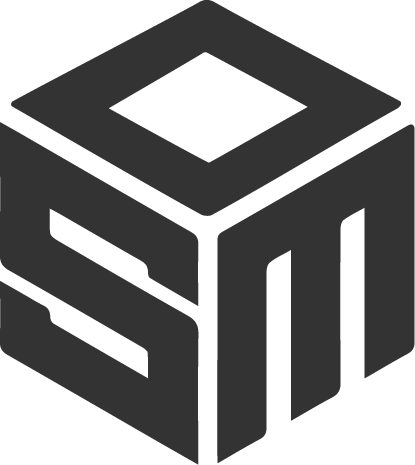We at Solidmakarna think that CAD should be easy to learn
3D CAD is a very important tool for designers, architects, inventors, engineers, designers, the list goes on. Learning CAD in secondary school, university or vocational school should not be limited by difficult and expensive CAD programs. As a student in technical fields, you often need to learn 3D and 2D CAD to be productive in your professional life. Many projects, as you probably already know, require visual presentations and calculations that can usually only be achieved with 3D CAD.
We at Solidmakarna think that CAD should be easy to learn and there should be an option that is free for students and teachers. A huge advantage of IRONCAD is the incredibly thorough self-study material in English or Swedish that students can access online 24/7! This reduces the teacher's time spent answering questions from students significantly. And the biggest cost for schools is just the teacher's time - bingo!
Our 3D and 2D CAD solution IRONCAD is free for students and teachers
We at Solidmakarna and IronCAD LLC are committed to helping students learn and understand 3D CAD and 2D CAD. We therefore offer completely free student licenses for IRONCAD to students and teachers. The great thing about a student license for IRONCAD is not only that it is free but there is no limitation in functionality. So as a student you get everything you would get in the commercial version of IRONCAD for use in your school work. However, it is good to know that files saved in the student version cannot then be opened in the paid version of IRONCAD. The student licence is valid for 12 months from the date of approval of a simple application. If studies are still ongoing after that, you can easily apply for a new 12-month licence.
In addition to 3D CAD modelling, the student version of IRONCAD also gives you free access to a limited version of the FEM calculation software Multiphysics FEA that can analyse your 3D models for stress and strain and more.
The IRONCAD also includes an integrated complete 2D CAD solution to produce 2D drawings and to create new or edit e.g. *.dwg or *.dxf files. Mapping the 3D models onto a 2D drawing is very easy and you quickly learn how it works. A "stamp" appears on 2D drawings indicating that it was created in the student version.
You can also import and export your 3D models and 2D drawings in a variety of formats such as: *.STEP, *.obj, *.stl, *.x_t, *.dwg, *.dxf and many, many more. This allows you to send your models to a CNC mill, laser/plasma/water cutting machine or 3D printer, for example.
Network licences, support agreements and other add-ons
For a small annual fee, the school can also choose to manage the IRONCAD licences through a software installed on a server. The licenses will then be floating on the network. A certain number of licences will be available to teachers and students. It is also possible to check out licences for work without contact with the network. This is an alternative to teachers and students applying for their own student licences linked to individual computers. This solution also gives the school access to support and teachers can contact Solidmakarna if they have any questions about installation or functions.
The Supplementary Programme IronCAD Mechanical is also included in its complete version and is another added value that can be useful with a rich library of standard components, lots of smart features and much more.
There is also a paper-based training material, based on GY25, included in the support contract. With this, the teacher has a complete course outline, based on our video material, with accompanying questions and answers.
Osbecksgymnasiet teaches IRONCAD for practical application
Osbecksgymnasiet in Laholm has been using IRONCAD for many years in their Technical and Industrial Engineering programs. The studies take place together with local companies where the students really get the chance to use their technical knowledge and alternate theory with sharp practice. IRONCAD is highly appreciated by both students and teachers because it is very user-friendly and easy to learn and teach.
Free online basic training in 3D and 2D CAD solution IRONCAD
Yes, you read that right. Not only can our CAD solution for students and teachers be free, you also get free access(even if you're not a student) to our online courses. We have built and manage a huge knowledge base with hundreds of videos to make it as easy as possible for you to learn IRONCAD. No registration required. This cuts costs for the school, which avoids teaching unnecessarily complex methods of creating in 3D, and allows students to learn easily on their own at times and places that suit you.
Get your free student license for IRONCAD here
You will need to register on IronCAD's website and upload a valid student ID/certificate in order to take advantage of this. The license is valid for 12 months.