- Software
- Industries
- Education
- Case
- Support
Download Centre

Looks like you don't have ESC button on your device
Download IronCAD DCS
Choose one of the following options
trial versionHas a license
published
|
2024-04-29
IronCAD LLC presents 2024 PU1
The IronCAD Design Collaboration Suite product suite from IronCAD LLC in Atlanta is now getting a new update for version 2024 called Product Update 1(2024 PU1 or 2024.01).
In addition to some twenty new features, hundreds of minor issues are being addressed to make the program work even better - with the goal of making you, the user, even more productive with IRONCAD.
To consider: we at Solidmakarna have created our own installation file for PU1 with what we consider to be the most appropriate settings for IRONCAD. Therefore, we recommend that you install our installation file which is now ready. Link is at the bottom.
NOTE! Please also note that all files saved in IRONCAD 2024 with PU1 cannot be opened with IRONCAD 2024 without PU1.
Among the new features in Product Update 1 for IronCAD DCS 2024 (2024.01) is a ChatGPT4-based chatbot that can answer questions about functions and commands in IRONCAD. NOTE! This feature requires a special license.
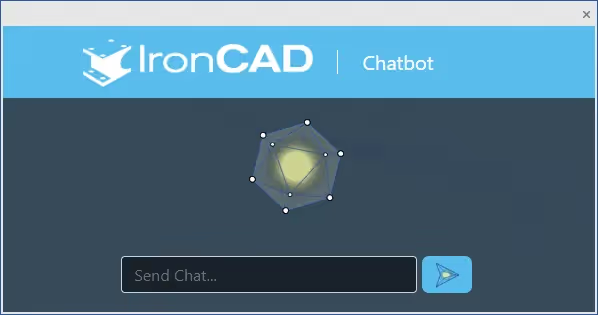
The developers have worked further with the linking possibilities between existing objects and you can now also link existing shape features in addition to parts and assemblies that were introduced with version 2024. Parts and assemblies can now also be completely locked from changing via a simple switch and a small padlock is then displayed at the anchor point of the selected object.
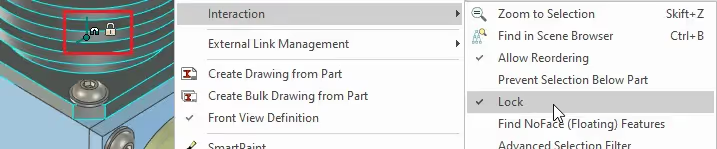
The easy-to-use selection filter has been extended with more ways to quickly select different selections, and an entire inside or outside of a part is now selected with one click. In addition, the [TAB] key can be used to quickly select all surfaces adjacent to the selected surface, as was previously possible with a selected edge.

In the 2D drawing, the bend line properties for an unfolded sheet metal part have now been separated into one for up bend and one for down bend, where previously they shared the same line type, layer and color.
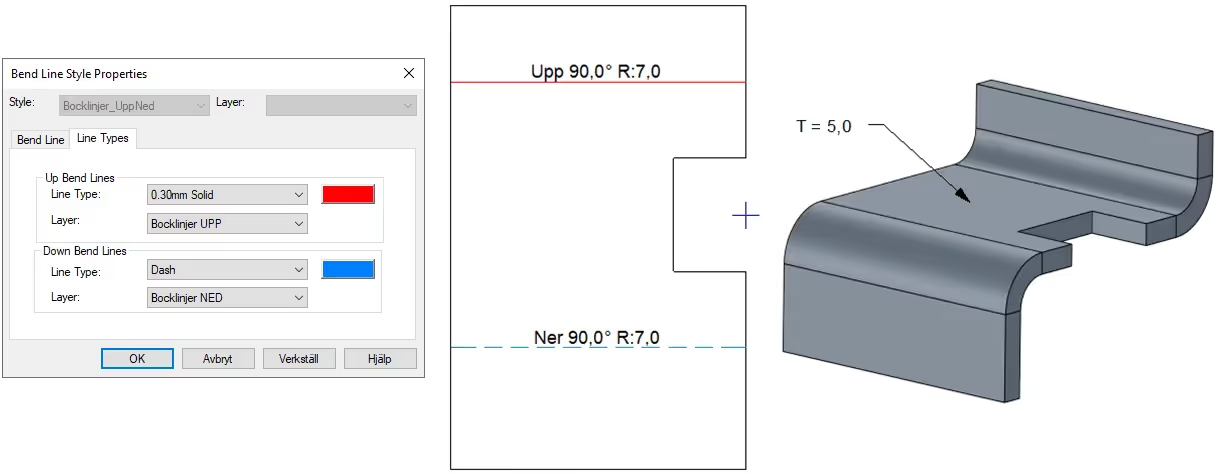
The import filters have been updated with the latest available formats with extended support for BIM systems such as Revit. In addition, the *.asat file format for ACIS Assembly has been added, a format used by some in BIM. Support for KeyShot 2024.1. Extended support for the open 3D format *.glTF and *.glb up to version 2.0 has also been added to the standard export offering.
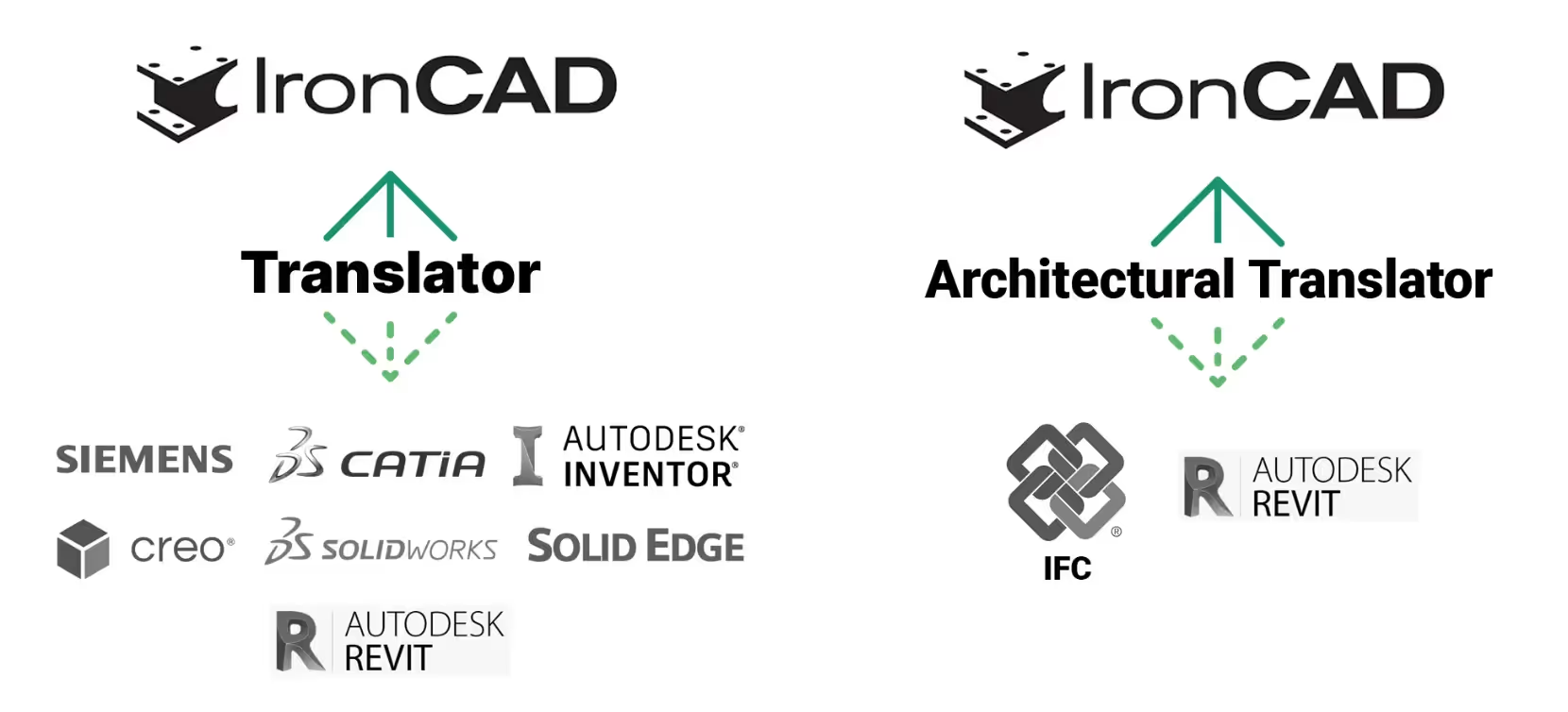
Read more about the news in 2024 PU1 in Swedish here.
Download 2024 PU1 from our support blog and download center.
Answer: On the News page we publish news, updates and important information about IRONCAD, Design Data Manager, Rhinoceros and our trainings and courses. You will find everything from program updates, new features and tips to invitations to courses and seminars.
Answer: We post news as soon as there is relevant information - for example, when new versions of IRONCAD, DDM or Rhinoceros are released, or when we start new training courses. This way, you can always stay up to date with the latest in CAD and product data management.
Answer: The news is aimed at designers, CAD users, project managers and anyone working with IRONCAD, DDM or Rhinocerosas well as people who want to develop their skills through our training courses. The information is relevant for both new users and experienced professionals.
Answer: Yes, you can subscribe to our newsletter or follow us on social media to get the latest information on program updates, courses and tips directly in your inbox.
Answer: Of course we share tips and guides, but these are published on our support blog. On Current you will mainly find news, updates and information about programs and trainings, while the blog provides deeper instructions and practical solutions for IRONCAD, DDM and Rhinoceros.
Answer: When we publish courses or seminars on Current Affairs, there is always clear information on the date, location and registration. You can register directly via our training page or contact us for more information.
Answer: Yes! We appreciate suggestions from our users and customers. If you have ideas or tips on topics related to IRONCAD, DDM, Rhinoceros or training, please contact us via our contact form. We will be happy to address relevant topics in future news posts.
Answer: We always try to specify whether the news applies to a particular version of IRONCAD, DDM or Rhinoceros. Also, many updates and tips work for multiple versions, but we always specify if something is limited to newer versions.
Answer: By following News, you will receive information that will help you use the programs more efficiently, learn about new features right away, and avoid common mistakes in CAD projects. The news complements your training and daily work, keeping you ahead of the curve in your design work.
Answer: Yes, we often link directly to guides, how-to videos or blog posts that explain new features. In addition, you can participate in our training courses for a deeper understanding and practical training in IRONCAD, DDM and Rhinoceros.