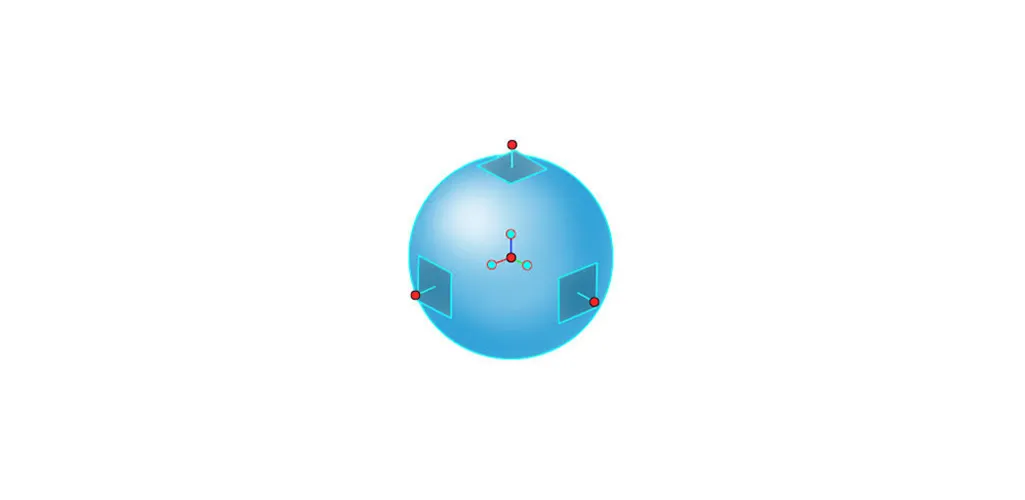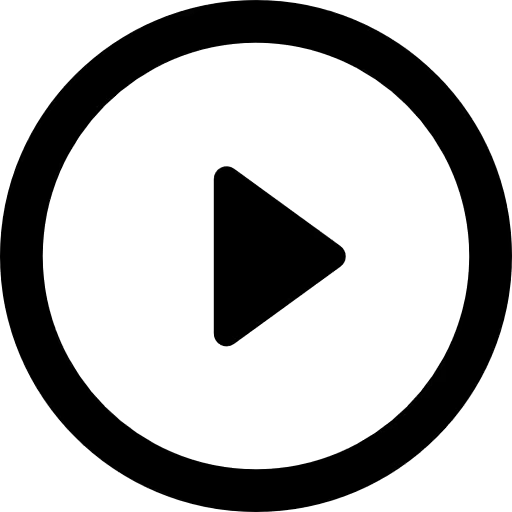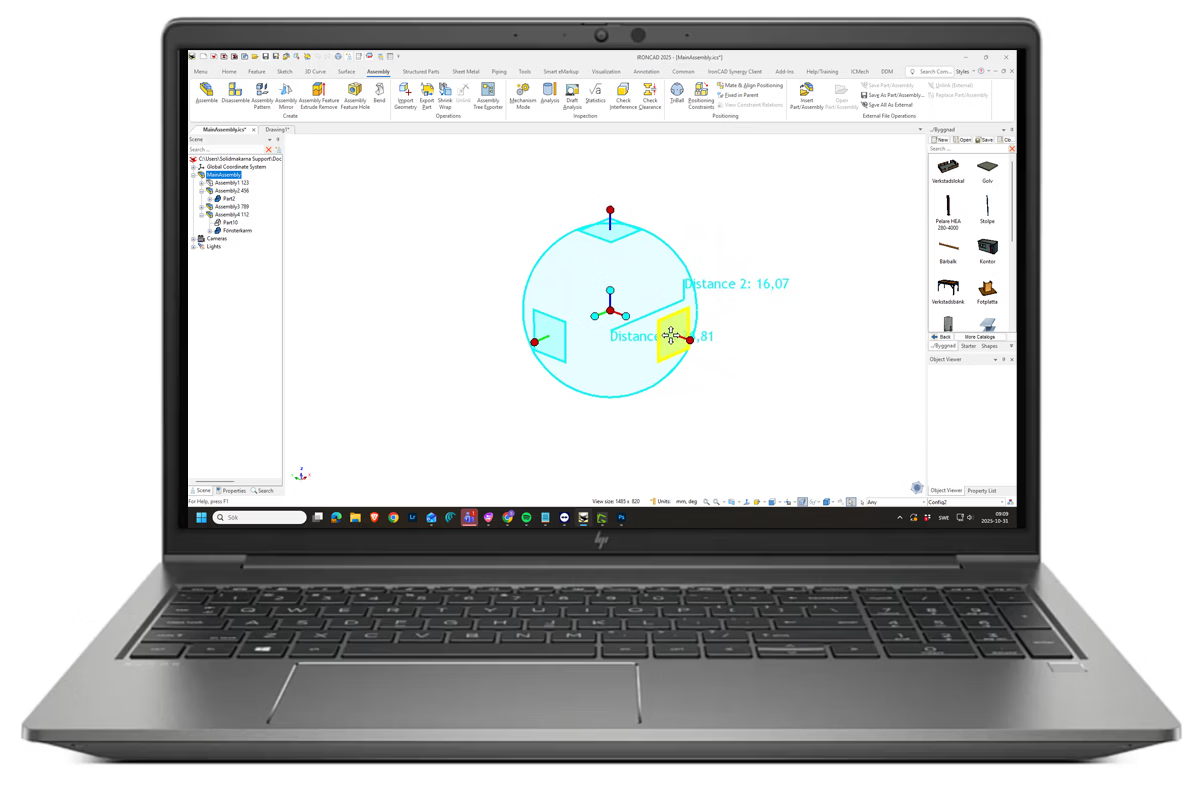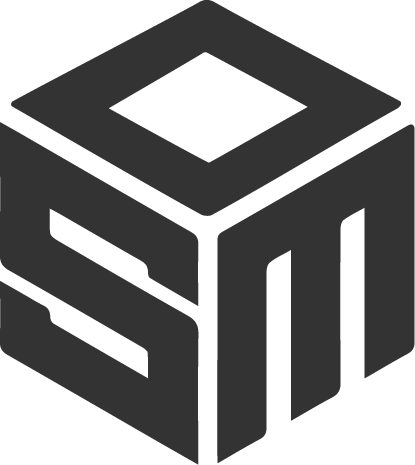TriBall is a patented tool in IRONCAD that has revolutionized the way designers and engineers work with 3D models. It is perhaps the most useful tool in CAD history according to many users, and it is not hard to understand why.
TriBall provides full control over positioning, rotation, copying, mirroring and pattern management directly in the 3D scene, without having to worry about extensive constraints or limiting rules.
The tool is mainly used to position objects in part or assembly, but its functionality extends far beyond this. TriBall can position IntelliShapes, sketch planes, 3D curve points, the section tool, reference planes, attachment points, cameras, light sources, textures, decals and much more.
The uniqueness of IRONCAD is that TriBall can move multiple objects at the same time, even if they have no previous relationships defined, which saves a huge amount of time and allows to work more creatively and freely.
TriBall - Handle, rotation and direct control
TriBall in IRONCAD is a patented tool that revolutionizes the way you work with 3D positioning, rotation and patterns in CAD. TriBall allows you to easily position, rotate and copy objects in both part and assembly, making it an invaluable tool for both product design and machine design. TriBall allows you to work faster and more intuitively than in traditional CAD systems, where the corresponding operations often require extensive constraints and parameters.
Position and orient objects in a whole new way
TriBall offers multiple handles and tools for precise control over any object in the 3D scene. The center handle, outer handle and orientation handle allow you to move, rotate, mirror and create patterns with a simple drag-and-drop method.
You can also use 2D plane handles to hold objects in a specific plane or lock rotation axes for precise alignment. TriBall lets you position details, assemblies, IntelliShapes, sketch planes, light sources, and even textures or cameras - all in the same operation.
Efficient workflow with multiple objects
One of TriBall's greatest strengths is the ability to work with multiple objects at once. You can move parts, features and entire assemblies without defining any previous connections between them. In addition, you can quickly create copies, linked copies, linear patterns, circular patterns and rectangular patterns, saving time and giving full control over complex 3D arrangements.
Customize TriBall to suit your needs
TriBall is extremely flexible and adaptable. You can change size, style, rotation and snap settingsand determine exactly how objects should follow TriBall when moving. With keyboard shortcuts like [Q], [F10], [Intermediate]., [Ctrl] and [Shift] you get quick access to the most used features and can work fluently without losing focus on the design.
TriBall compared to SolidWorks and Inventor
While traditional CAD systems often require you to define constraints and parameters before you can accurately place objects, TriBall in IRONCAD offers a more intuitive and direct approach. This allows you to focus on design and layout, rather than struggling with rules and constraints. TriBall makes it easier to create complex assemblies, position objects in multiple levels, and quickly iterate between different design variants.
Learn more and improve your productivity
To be really effective with TriBall, we recommend our resources: