- Software
- Industries
- Education
- Case
- Support
Download Centre

Looks like you don't have ESC button on your device
Download IronCAD DCS
Choose one of the following options
trial versionHas a license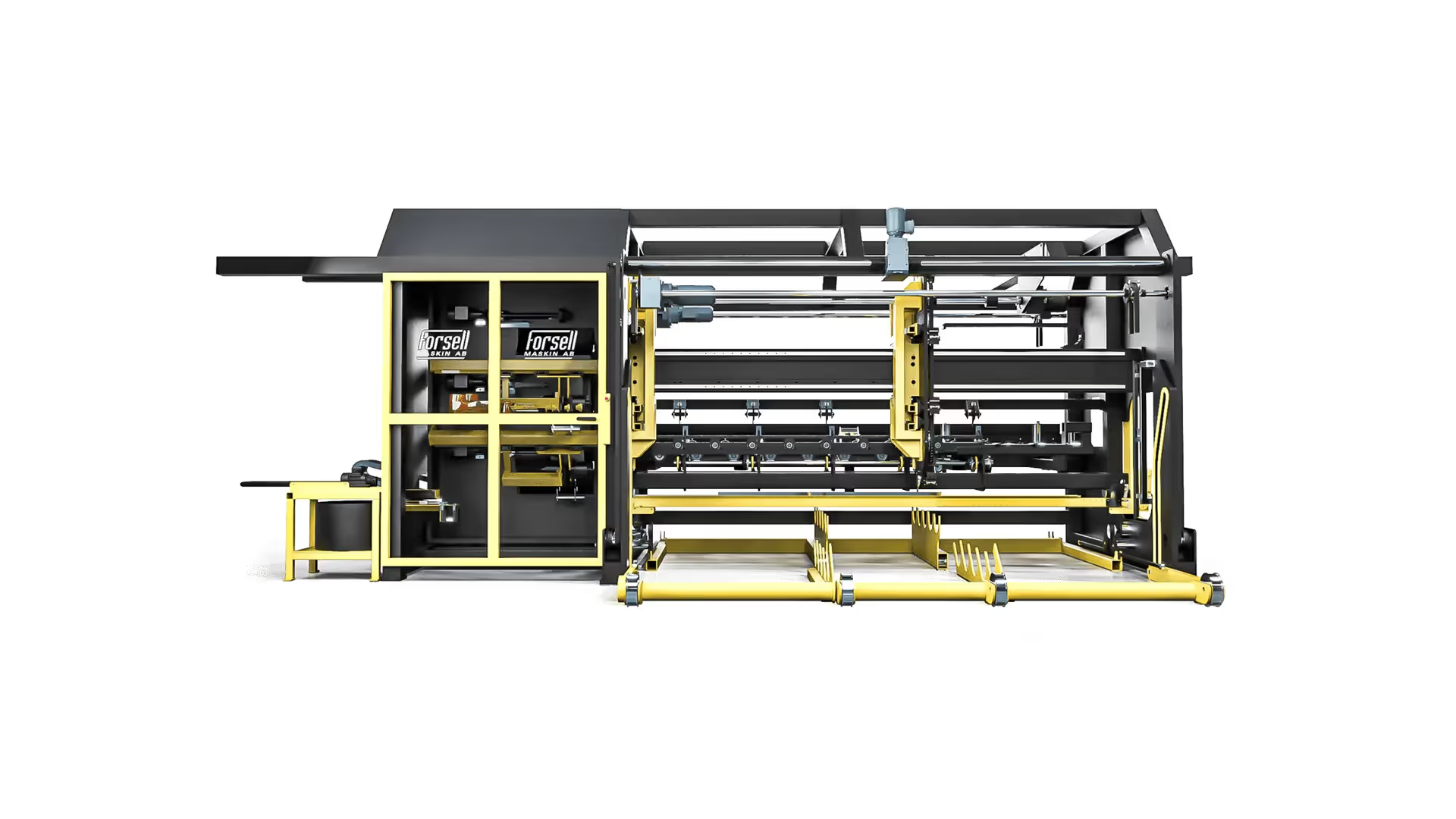
Need: to find a 3D CAD solution that can design machines faster. Important to support the whole product development process, from concept and to be able to modify models freely even at a late stage. Minimal time commitment for each project desirable.
Software selection: IRONCAD. Can use the same 3D model from concept to target. Normally uses free dynamic techniques and uses constraints only when justified.
Result: constructed over 250 different projects with IRONCAD in less time than possible with other solutions. More orders, most recently an order from Los Angeles for 30 000 000: - .
Why is it better and faster to design machines in IRONCAD? Jörgen at Forsell Maskin can give the answer after 27 000 hours with the program!
In Skellefteå and throughout Västerbotten, there are many industries that need help with various innovative solutions to improve efficiency or solve needs. And, as it turns out, in the US as well. More on that below.
Forsell Maskin in Skellefteå has helped many companies with everything from concept, design, manufacturing, documentation and CE marking. They have done this with great success and have now been supplying various special machines for 25 years. The company has designed over 250 small and large machine builds. This can range from various tools, production equipment to automation solutions. In addition, the company manufactures the machines itself as it has its own machine park with CNC machines among other things. This ensures that the quality is high all the way to the finished product.
To succeed as Forsell Maskin has done, you have to design the machines well. And you have to keep time frames and therefore costs down. To solve all these needs in design and documentation, Forsell Maskin has been using the 3D CAD solution IRONCAD as a design tool for many years.
A nice Christmas present in 2021 was a new giant order of almost 30 million from a company in the US. It's for transport solutions for a 60,000 square metre factory in Los Angeles. The factory manufactures houses indoors and it's new to build that way in the US. The origin of this technical solution comes from Forsell Maskin's development and delivery of assembly lines for Boklok's factory in Gullringen. Boklok, incidentally, was founded by Skanska and Ikea. This confirms how innovative thinking with smart solutions is in demand all over the world. The future looks very bright for Forsell Maskin!
Jörgen explains that when they receive a request to help solve a need for a customer, the work often begins with Jörgen sketching a proposal for an idea in 3D. This important part of the project is the concept phase. Here it is not a question of drawing a finished solution, it is quite possible in most programs. Instead, a new solution has to emerge, it's a process. You want to change and test several variants. That's why it's called product development.
This is where IRONCAD differs from traditional programmes. These require the user to first imagine what the solution should look like, perhaps with pen and paper, only then to create 3D models. You unlock the models and limit freedom with constraints - otherwise parts of those programs can fly around uncontrolled.
"Here, the crucial advantage of IRONCAD is that the program does not need constraints. Instead, it is possible to modify the models both at the level of detail and at the level of equivalence freely and directly. This is a prerequisite for working efficiently with concepts and development," says Jörgen.

Jörgen continues, "IRONCAD's direct way of working; with drag-and-drop of finished models from catalogues to quickly get started with a schematic overall assembly of parts that I then constantly work on and change; handles on features to change dimensions on one or more different 3D models simultaneously or TriBall that I constantly use to have control over positioning or to create copies of parts, features or assemblys - is absolutely unbeatable!
I have an advanced machine modelled in a few hours and it is no problem to make an unforeseen change at any time, even late in the project's final stages. The history tree provides a good overview of the structure of which part belongs to which assembly, as well as what features each part consists of and I drag and drop parts between assemblys in the tree structure every now and then (you never know what the customer will suddenly come up with...)."
Managing constraints is a necessary evil in common CAD solutions. Users of these systems believe that you have to do it in every 3D program to avoid the risk of parts flying around.
"I've done the math and found that I've been running IRONCAD for over 27,000 hours and I've never had a part out of place. I don't even understand the question you might get from users of other 3D CAD systems about "how do you know things are in the right place and not flying around if you don't lock them with constraints?"
I am the one who has full control over what and how to change things without any locks using the tools in IRONCAD. The parts that should be moved or changed I adjust, the rest is not affected. It only takes a moment!
If I open files that my colleagues or collaborators have made, I don't have to think about how they thought when they modelled. I make my changes as usual, in my own way and without much thought. By the way, this also applies when I import files from other 3D CAD systems or import STEP files of standard components that we purchase."
"I'm constantly looking to reduce the amount of mouse clicks, as I've had some problems due to a sedentary job and therefore use a lot of keyboard shortcuts which I think make me very productive. There are endless possibilities to adapt the program to how I want to work, unfortunately more than one can possibly know. So you have to check with support sometimes.
Over the years, some of my requests have also become part of the program, which is both exciting and fun that I have been able to influence min and others' everyday work in IRONCAD! With the easy-to-use Bulk Drawing Creation tool to quickly create a large amount of 2D drawings of selected parts and subassemblies, much of the tedious administrative work takes less time. The drawing header and parts list are always automatically updated when I make changes to the 3D models. The 2D drawing part in particular has developed a lot recently.
In my contact with customers and suppliers, I now often use IRONCAD Web Viewer which has become very popular as it is so easy to understand and use even by those who do not have 3D as their everyday life. After a couple of mouse clicks, I have a web link that I email away and rarely need to comment much, they usually know what they are looking for when they see and spin the 3D model in the browser.", concludes Jörgen Forsell at Forsell Maskin AB in Skellefteå.
Henrik Andersson at Solidmakarna comments:
"There'snothing like IRONCAD when it comes to designing special machines. And production equipment is often "one off". This places demands on the time spent in CAD to bring economy to the project. The free dynamic technology of IRONCAD combined with intelligent 3D models built with features and history does wonders for time savings. This is where IRONCAD users have a big advantage in industry.
There are certain components and parts in a design where parametric techniques based on locks and constraints are well suited. Then, of course, you can use that technique also in IRONCAD. This can be standard components like bolted joints, beams and ball bearings etc. where dimensional variance handling needs to be handled. Even 3D locking between parts, such as when you want to see how a robot can move with all its joints defined, works well in IRONCAD.
These features are also available in IRONCAD, but the main difference is that the user chooses the technology that best suits his needs. Anyone who wants to learn the free technique of designing in 3D can download a free trial version via this link: Download trial version."



Download a free trial or are you ready for a demo of IRONCAD?