- Software
- Industries
- Education
- Case
- Support
Download Centre

Looks like you don't have ESC button on your device
Download IronCAD DCS
Choose one of the following options
trial versionHas a license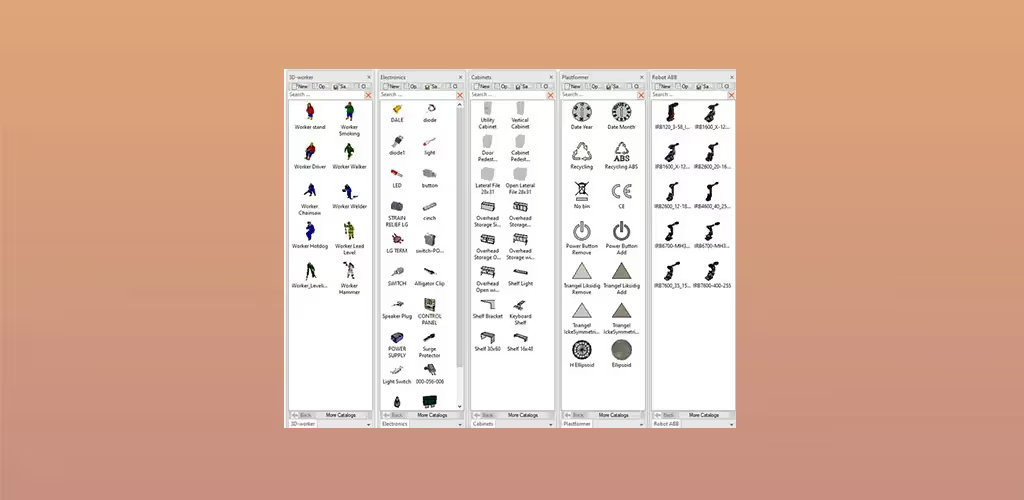

Emil Rindell

Jonas Bryntesson

Henrik Andersson
2020-10-06

Emil Rindell

Jonas Bryntesson

Henrik Andersson
2020-10-06
With the complete installation file for IronCAD DCS coming from Solidmakarna, a number of additional and very useful catalogs are included, in addition to those opened by default. Follow the instructions below to access these.
Click the Open button above the directory window:

Navigate to: C:\Program Files\IronCAD\*version*\AppData\en-us\Catalogs\Scene
Then select the catalog or catalogs ([Ctrl] + left mouse button to select several at once) you want to load and press Open.

The same as above also applies to the 2D drawing.
Click the Open button above the directory window:

Navigate to: C:\Program Files\IronCAD\*version*\AppData\en-us\Catalogs\Drawing
Then select the catalog or catalogs ([Ctrl] + left mouse button to select several at once) you want to load and press Open.

For example, the \Drawing folder contains the directory Annotations. The symbols shown there can be easily dragged and dropped onto the drawing, like the edge lines of models in the views.
It is also possible to drag different kinds of drawing symbols back to a catalog. Grab a weld or shape and position symbol and drop it into the catalog. The icon in the directory matches the tool icon by default, but can be replaced with your own home-made *.ico files if you wish.
The idea is to speed up the placement of these drawing symbols. More developments in this area are in the pipeline, including larger icons.

Answer: Here we publish tips, guides, news and solutions for those who work with IRONCAD and Design Data Manager (DDM). The blog covers everything from basic functions to advanced workflows, helping you to optimize your design work. You'll find examples of smart shortcuts, practical instructions, solutions to common problems, and best practices for product design, mechanical design, and product data management.
Answer: Our guides and tips are designed for both beginners and experienced CAD users. They are aimed at designers, engineers and project managers who want to work more efficiently with IRONCAD and DDM, improve the design process, reduce mistakes and save time in product development.
Answer: We regularly publish new articles when the software is updated, when new features are introduced, or when our users ask for solutions to specific problems. The blog is therefore a reliable source for keeping up to date and getting tips that make everyday CAD work easier.
Answer: Many of our instructions and tips work in multiple versions, but we clearly indicate if an article applies to a specific version. We strive to make the content useful for older versions as well, and also provide recommendations on how to adapt workflows to the version you are using.
Answer: Absolutely! If you can't find the solution in the blog, you can contact our technical support via solidmakarna.support. Our experts will help you with everything from installation and configuration to advanced features in IRONCAD and DDM, so you can solve problems quickly and efficiently.
Answer: Yes! We appreciate suggestions from our users. If you have questions, tips or want us to address a specific issue in IRONCAD or DDM , please contact us via our contact form and we will prioritize relevant topics in future posts.
Answer: The blog contains, among other things:
Practical step-by-step guides to help you use IRONCAD and DDM more effectively.
Productivity and workflow tips for faster design and construction.
Solutions to common problems encountered by users in CAD programs.
Updates and news on new features, versions and improvements.
Best practices for data management and project organization in DDM.
Answer: All tips and guides are directly applicable in daily work. For example, you can use shortcuts and smart features in IRONCAD to speed up modeling, structure files better in Design Data Manager, or follow our step-by-step solutions for specific problems that often come up in design projects.
Answer: We strive to ensure that all guides and tips are relevant to the latest versions of IRONCAD and DDM. We also clearly mark when a post applies to an older version, so you always know if the instruction is directly applicable to your system.
Answer: Yes! Many of our users share the articles with colleagues and use them as internal training materials. The blog is a great complement to formal training and helps teams learn features faster, avoid mistakes, and standardize workflows in IRONCAD and DDM.