- Software
- Industries
- Education
- Case
- Support
Download Centre

Looks like you don't have ESC button on your device
Download IronCAD DCS
Choose one of the following options
trial versionHas a license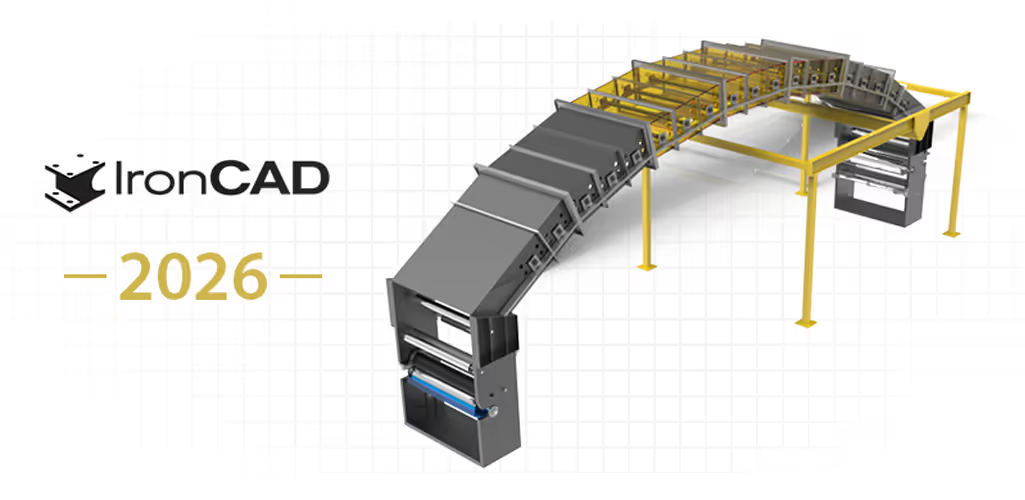

Emil Rindell

Jonas Bryntesson

Henrik Andersson
2025-10-21

Emil Rindell

Jonas Bryntesson

Henrik Andersson
2025-10-21
IronCAD LLC is now releasing version 2026 of its product suite IronCAD Design Collaboration Suite and with it comes a large amount of new features and news. A continued major focus is on more automation of 2D drawings, partly it is new features related to Attachment Points in the 3D scene, but also the previous basic functions for automatic dimensioning of drawing views and Bulk Drawing Creation that are improved in several areas.
We recommend that you wait to install 2026 until we have a customized installation file. We will notify you when it is ready. Our installation file adjusts settings in Options, installing more catalogs and better templates for example.
Click here to read our Swedish documentation as a PDF document.
Click here to visit IronCAD English-language website with news.
Click here to read details about what's new in IronCAD Mechanical .
Multiple monitors/screens
A major innovation is the ability to split open windows in IRONCAD to different screens but keep them in the same process. This way, you can now make changes to the 3D model that are then updated in the 2D drawing on the next screen.

Switching the direction of the extrude
A new keyboard shortcut, [Ctrl] [F] on a highlighted extrusion, makes it easy to quickly switch extrusion direction from the output plane.
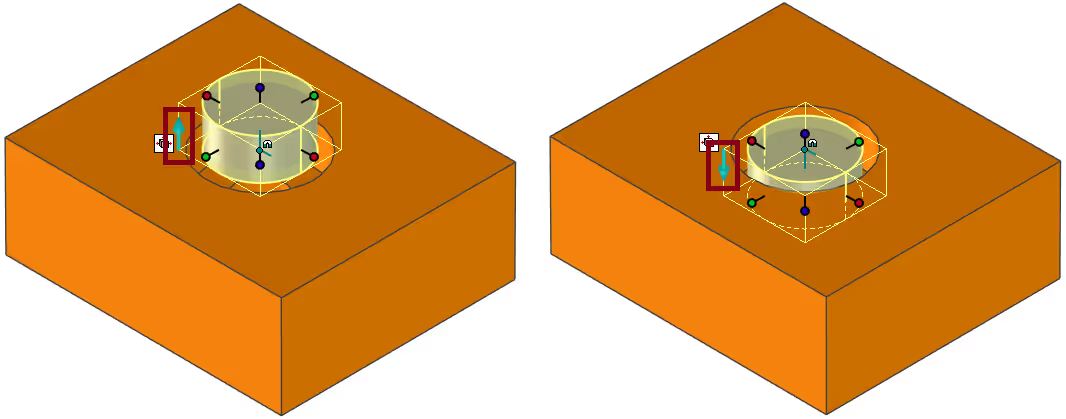
Drag multiple items to catalog
If you select more than one object, you should be able to choose whether they should be grouped or inserted as individual objects when you drag them into a catalog with the right mouse button.
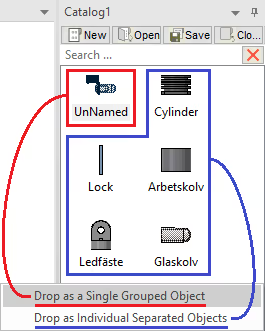
Sketch / Cross-section
Larger buttons and a new tool to create a cam curve - Cam generator.
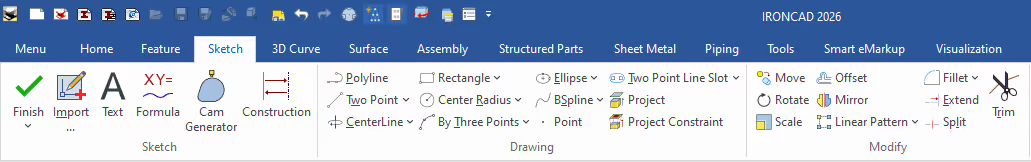
Reach parameters faster
For those working with parametric models, it will now be easier to access the values that directly control the model via a new symbol that appears directly when you select the model.
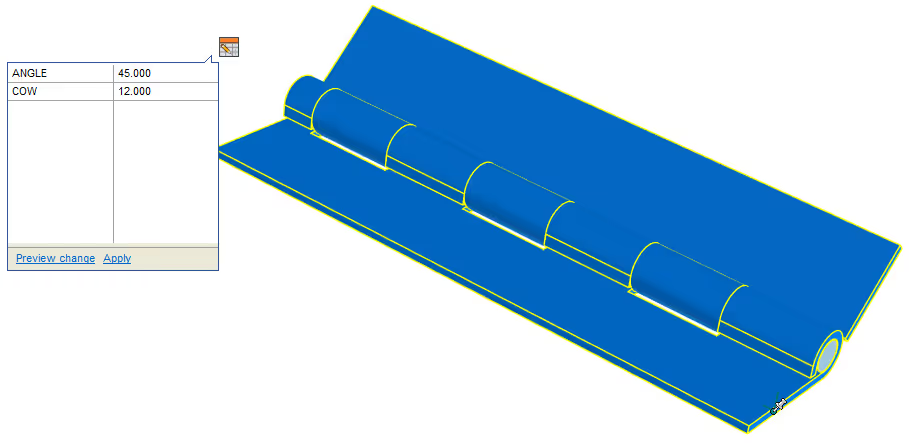
Sheet Metal Improvements
It is now possible to close some more variants of corners with the Closed Corner feature such as "three-corner conditions". Several new properties and settings for the Sketched Bend tool, such as inverted folds on Corrugated Paper models and more global default settings.
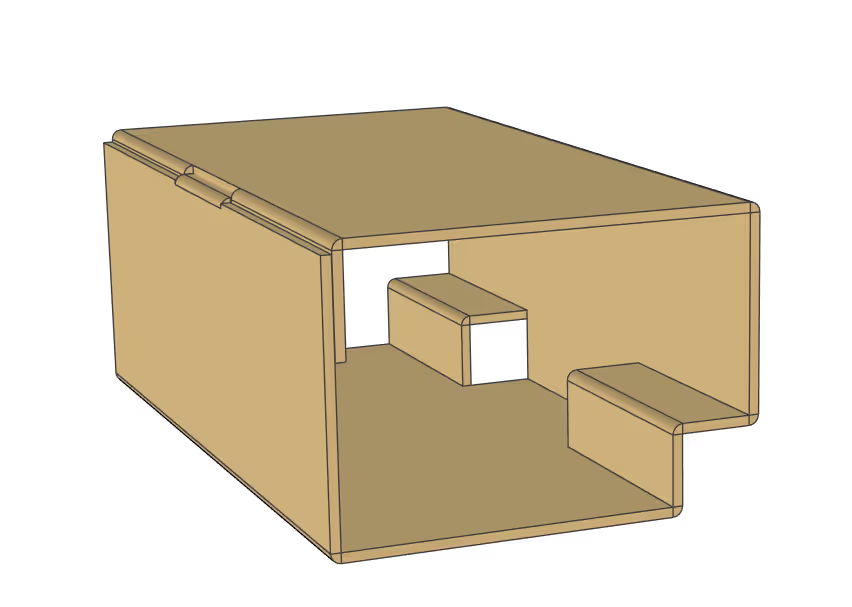
2D drawing
A very interesting novelty, which is initially only introduced in the ICD drawing, but which will also be implemented in the sketch in the 3D scene a little later, is a "2D TriBall"! With it, you can very easily move, rotate and copy 2D objects in the drawing, such as objects saved in catalogs.
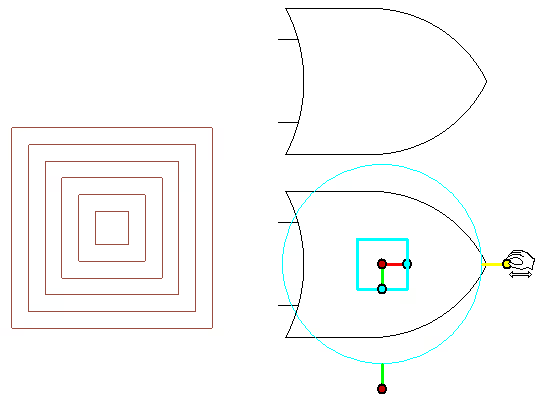
IronCAD Chatbot
The window of IronCAD's GPT-based AI Chatbot will be able to be maximized, to more easily see more of its content on the screen. It is now also possible to control the IronCAD Chatbot itself with custom Python code, where a code base for Python is included with IronCAD. It is also possible to add a connection to several custom AI databases. As a "lattjo example", you can control a Minecraft world in real time and build different variants of "building blocks" by pulling out different types of blocks from a catalog in IRONCAD . Through Python code, you can e.g. connect a Minecraft server to IRONCAD!
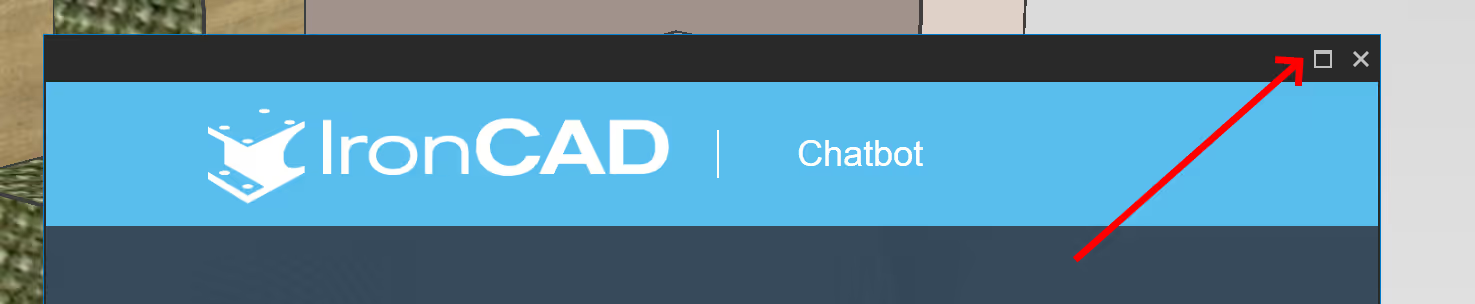
IronCAD Translator
The IRONCAD TRANS import extension has been updated to support the latest file formats of other common CAD systems on the market.
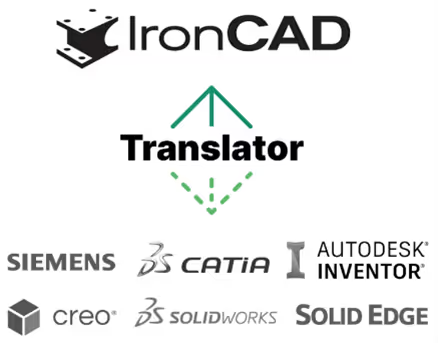
Dassault CATIA V5: V5R8 - V5-6R2025
PTC Creo (former PRO/E): 16 - Creo 12.4
Siemens NX (UG): 11 - NX 2506
Autodesk Inventor: V11 - V2026
Dassault SolidWorks: 98 - 2025
Siemens SolidEdge: V18 - SE 2025
JT Import: 8 - 10.2, 10.3, 10.5, 10.6, 10.7, 10.8, 10.9 and 10.10
IFC: IFC 2×3, IFC 4×2 and IFC 4×3
Rhino: V2-8
DXF/DWG: 2.5 - 2026
And more...
Answer: Here we publish tips, guides, news and solutions for those who work with IRONCAD and Design Data Manager (DDM). The blog covers everything from basic functions to advanced workflows, helping you to optimize your design work. You'll find examples of smart shortcuts, practical instructions, solutions to common problems, and best practices for product design, mechanical design, and product data management.
Answer: Our guides and tips are designed for both beginners and experienced CAD users. They are aimed at designers, engineers and project managers who want to work more efficiently with IRONCAD and DDM, improve the design process, reduce mistakes and save time in product development.
Answer: We regularly publish new articles when the software is updated, when new features are introduced, or when our users ask for solutions to specific problems. The blog is therefore a reliable source for keeping up to date and getting tips that make everyday CAD work easier.
Answer: Many of our instructions and tips work in multiple versions, but we clearly indicate if an article applies to a specific version. We strive to make the content useful for older versions as well, and also provide recommendations on how to adapt workflows to the version you are using.
Answer: Absolutely! If you can't find the solution in the blog, you can contact our technical support via solidmakarna.support. Our experts will help you with everything from installation and configuration to advanced features in IRONCAD and DDM, so you can solve problems quickly and efficiently.
Answer: Yes! We appreciate suggestions from our users. If you have questions, tips or want us to address a specific issue in IRONCAD or DDM , please contact us via our contact form and we will prioritize relevant topics in future posts.
Answer: The blog contains, among other things:
Practical step-by-step guides to help you use IRONCAD and DDM more effectively.
Productivity and workflow tips for faster design and construction.
Solutions to common problems encountered by users in CAD programs.
Updates and news on new features, versions and improvements.
Best practices for data management and project organization in DDM.
Answer: All tips and guides are directly applicable in daily work. For example, you can use shortcuts and smart features in IRONCAD to speed up modeling, structure files better in Design Data Manager, or follow our step-by-step solutions for specific problems that often come up in design projects.
Answer: We strive to ensure that all guides and tips are relevant to the latest versions of IRONCAD and DDM. We also clearly mark when a post applies to an older version, so you always know if the instruction is directly applicable to your system.
Answer: Yes! Many of our users share the articles with colleagues and use them as internal training materials. The blog is a great complement to formal training and helps teams learn features faster, avoid mistakes, and standardize workflows in IRONCAD and DDM.