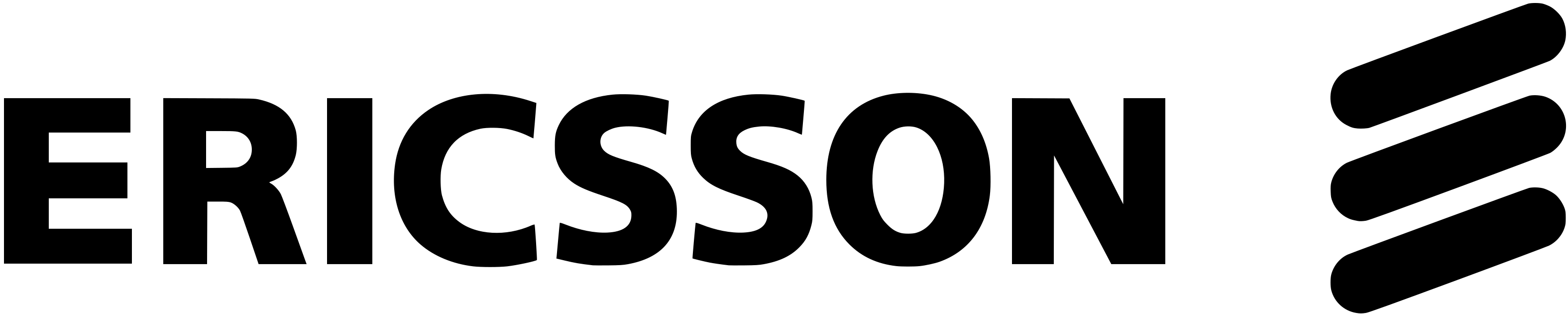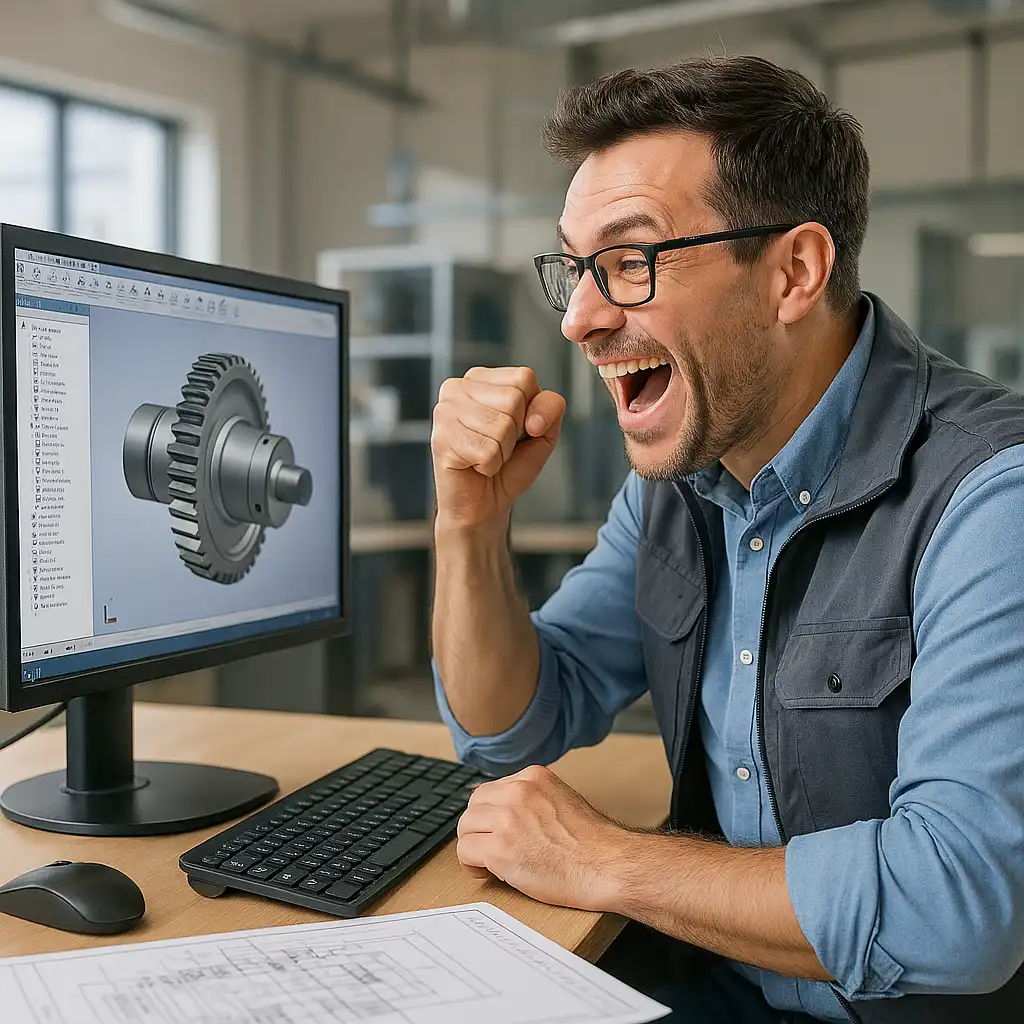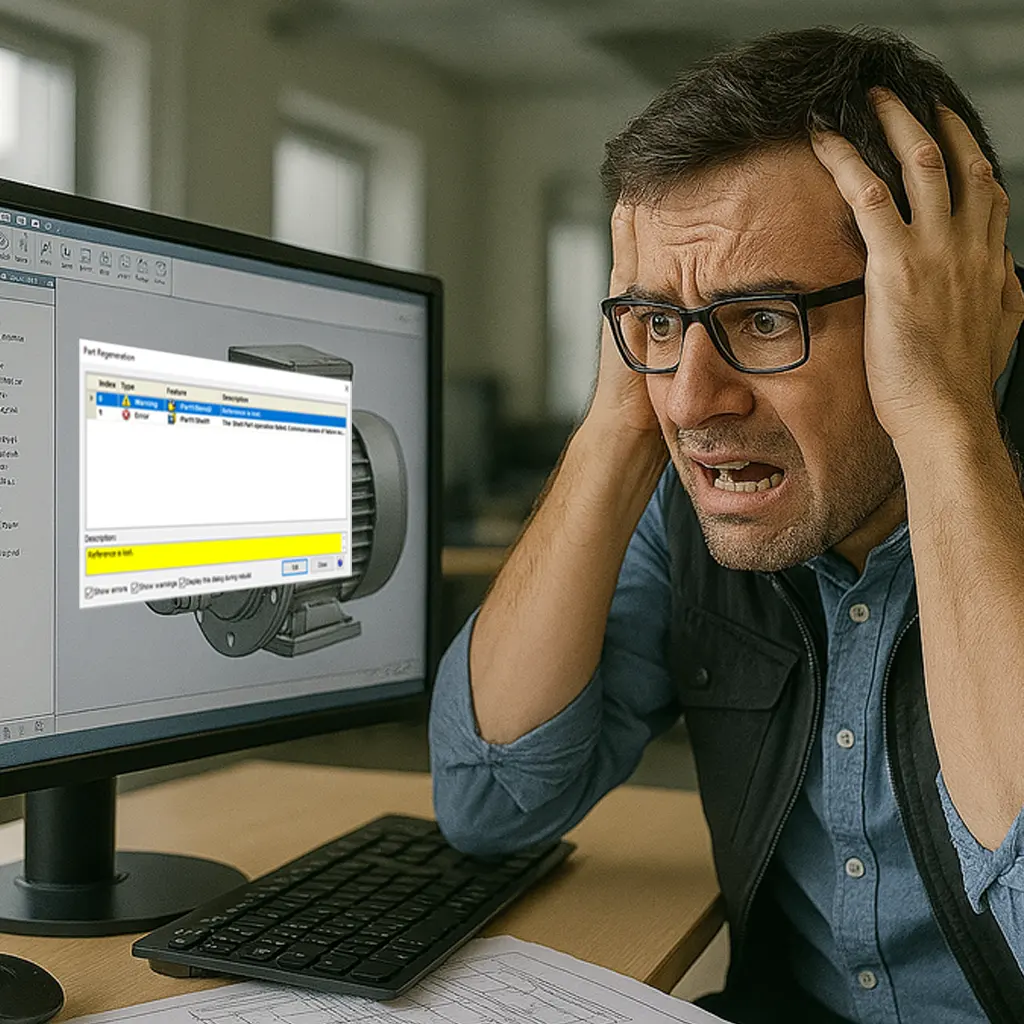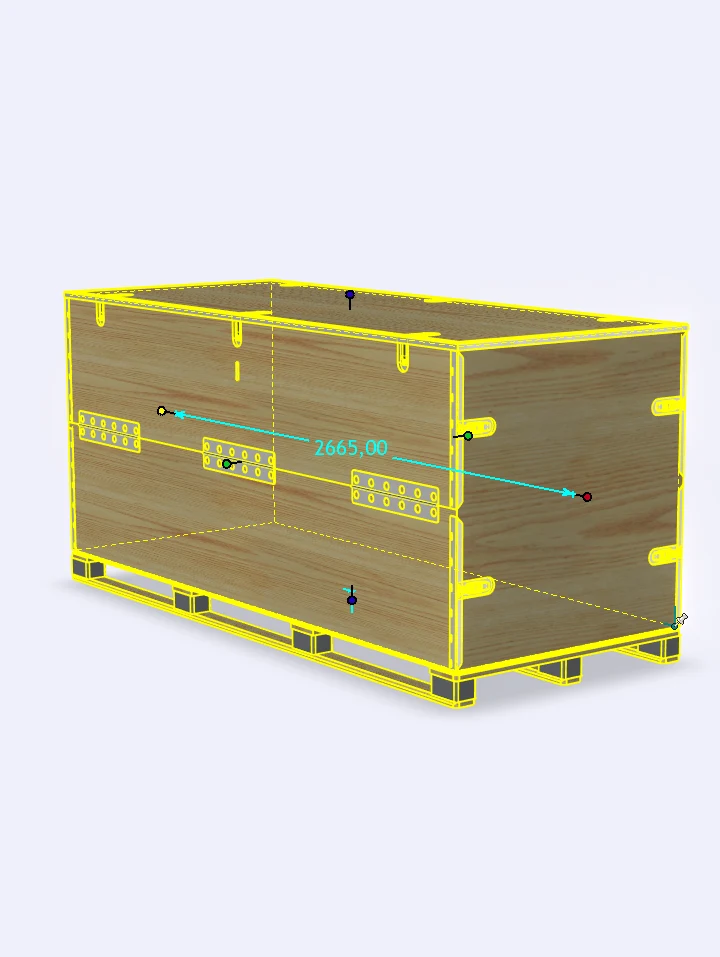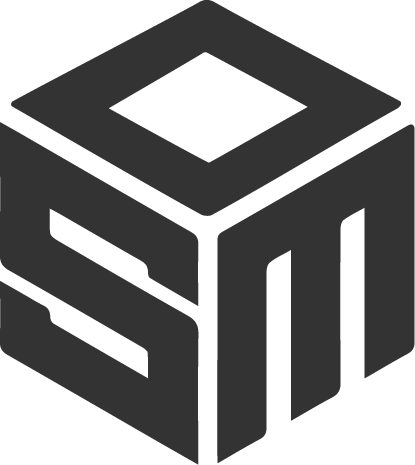"I have now been using IRONCAD for about 1 month and I am already 3 times faster than in SWX which I have used for over 10 years! I select what I want to move or change, and the rest of the design remains stable without the usual errors you get in other systems. I almost don't want to tell you about this - because IRONCAD has given us a real competitive advantage after the change of programs! "
- Jim Norman






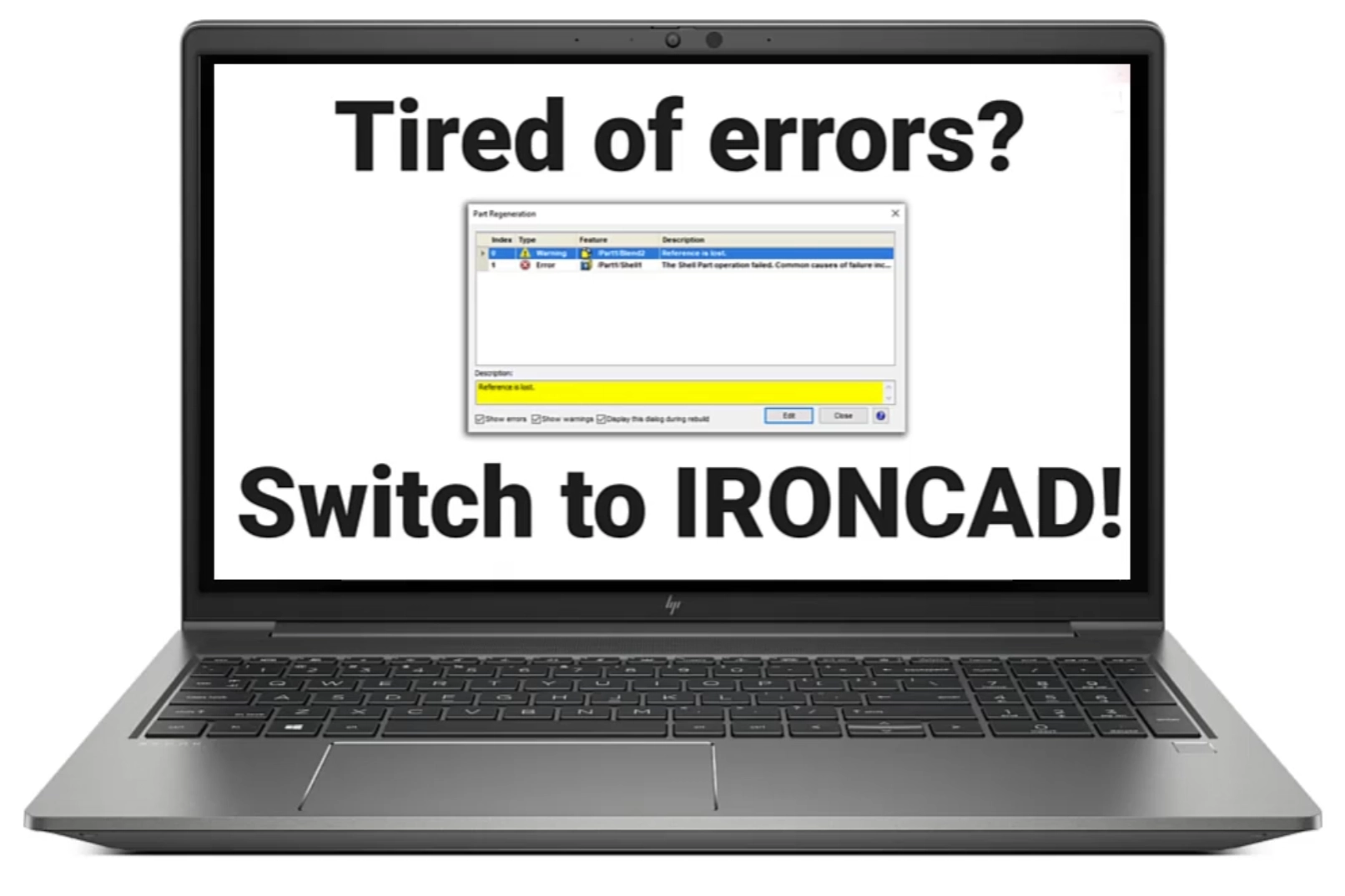


.png)

.avif)








.png)