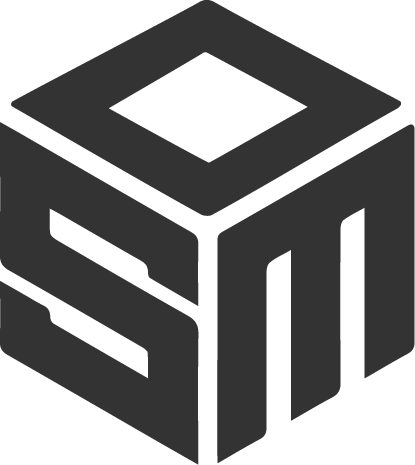Subscribe to new posts
Don't miss any important updates or tips and tricks. Enter your details and we'll send you an email when we publish something here.
Thank you for subscribing!
Oops! Something went wrong.
Support blog
Thank you! Your submission has been received!
Oops! Something went wrong while submitting the form.